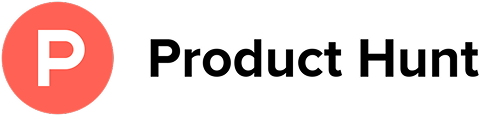Easily Unsubscribe from Unwanted Emails
Whether you need to unsubscribe from US presidential election campaigns emails, artificial intelligence or crypto newsletters, Leave Me Alone makes it easy to unsubscribe from emails and newsletters in minutes. Time to clear the clutter in your inbox.
Start Unsubscribing!Or keep reading for a step-by-step guide on how to unsubscribe from emails
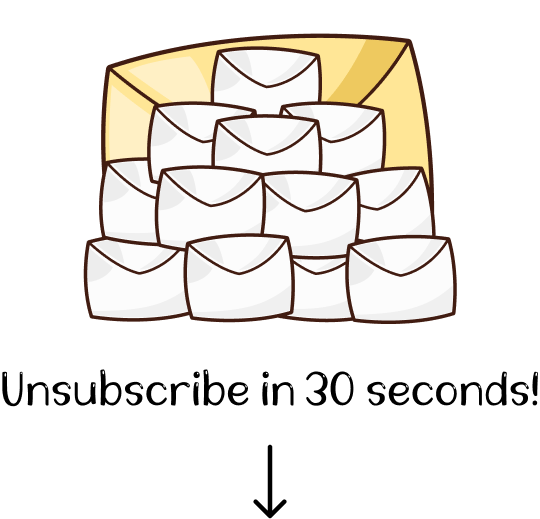
How to unsubscribe from emails:
A step-by-step guide
There are a few ways to unsubscribe from unwanted emails
Why unsubscribe from unwanted emails?
When we make online purchases, we're often added to that company's mailing list. Over time, those subscription emails can pile up, creating a mountain of unwanted emails every day. Email is essential for both our personal and professional lives, but the consistent flow of marketing emails, newsletters and promotional messages can make it easy to miss something important, takes precious time to clear through and has a huge impact on our overall productivity.
Managing your inbox can be time-consuming and stressful, but it doesn't have to be this way. With Leave Me Alone, you can unsubscribe from unwanted emails with a single click, saving time, reducing stress, and boosting your productivity.
Leave Me Alone: The Ultimate Unsubscribe Email Tool
Leave Me Alone is the ultimate email unsubscriber and productivity booster. It connects with all major email providers to manage multiple email accounts in one easy-to-use dashboard. Unlike your email provider's built-in email opt out tools, Leave Me Alone offers a more efficient and secure way to remove unwanted emails with just one click.
Leave Me Alone also offers several other helpful features to clean up your inbox. For newsletters you want to keep but prefer to read at your own pace, you can add them to a "Rollup" and receive them in a daily or weekly digest. Another great feature is the Inbox Shield, which screens out emails you don't need before they even hit your inbox. It's the all-in-one solution for email productivity.
Why use Leave Me Alone to unsubscribe from emails?
Manually monitoring and unsubscribing from unwanted emails can be incredibly time-consuming. If you're receiving a large volume of unwanted mail, this could easily waste up to an hour each day simply managing your emails. Here's where Leave Me Alone comes in to help. It automates the process, saving you time and effort.
-
Your Privacy Matters

Your privacy is our priority. Unlike other apps that mishandle your data, Leave Me Alone safeguards your information. We never sell or share your data with third parties
-
Unsubscribe with Ease

Leave Me Alone makes it easy to identify and unsubscribe from inbox-clogging senders. With a single click, you can unsubscribe. There's no need to open emails, click links, or visit websites.
-
Empowerment through Control

With Leave Me Alone, you're in control. Easily manage which emails you want to keep and which ones to unsubscribe from. We are committed to empowering you, not exploiting your data.
-
Transparency is Key

We believe in transparency. When you sign in, we clearly explain what data we collect, and we only gather the essentials to power our service. We never store the content of your emails.
Here's why you should try Leave Me Alone today:
- Real unsubscriptions - We follow unsubscribe links and actually unsubscribe you from emails. You'll never receive them again, even if you stop using our service
- Compatible with every email provider -Whichever email provider you use it will work with Leave Me Alone.
- Multiple accounts - You can connect multiple email accounts and see all your subscription emails together in a single place. No more tab switching!
- Multiple Rollups - You can categorise your emails into up to 10 Rollups. These digests can be sent either daily or weekly on your custom schedule.
- Block cold emails - Tired of fake personal emails trying to sell you something? We'll block cold emails sent via mass-mailer tools from landing in your inbox.
- Priority Senders - You want to receive some important emails immediately. Mark emails as priority senders and they will always arrive in your inbox.
- Do-not-disturb mode - Need time to focus? Our do-not-disturb mode holds onto your emails and delivers them when your focus time has finished.
How to unsubscribe from emails using Leave Me Alone
Leave Me Alone provides a simple and effective way to unsubscribe from spam and unwanted email subscriptions in just one click!
By using the Leave Me Alone dashboard there is no need to go through a manual unsubscribe process for each unwanted newsletter. We collate a list of all the newsletters and marketing emails in your inbox, and you can quickly choose which ones you want to unsubscribe from. With just one click from you, we then do the hard work of making sure you're unsubscribed.
If you want to unsubscribe from unwanted emails follow these simple steps:
- 1. Sign up for Leave Me Alone.
- 2. Connect your email accounts - you can connect more than one!
- 3. Click the Unsubscribe button next to all of the emails that you want to remove from your inbox going forward.
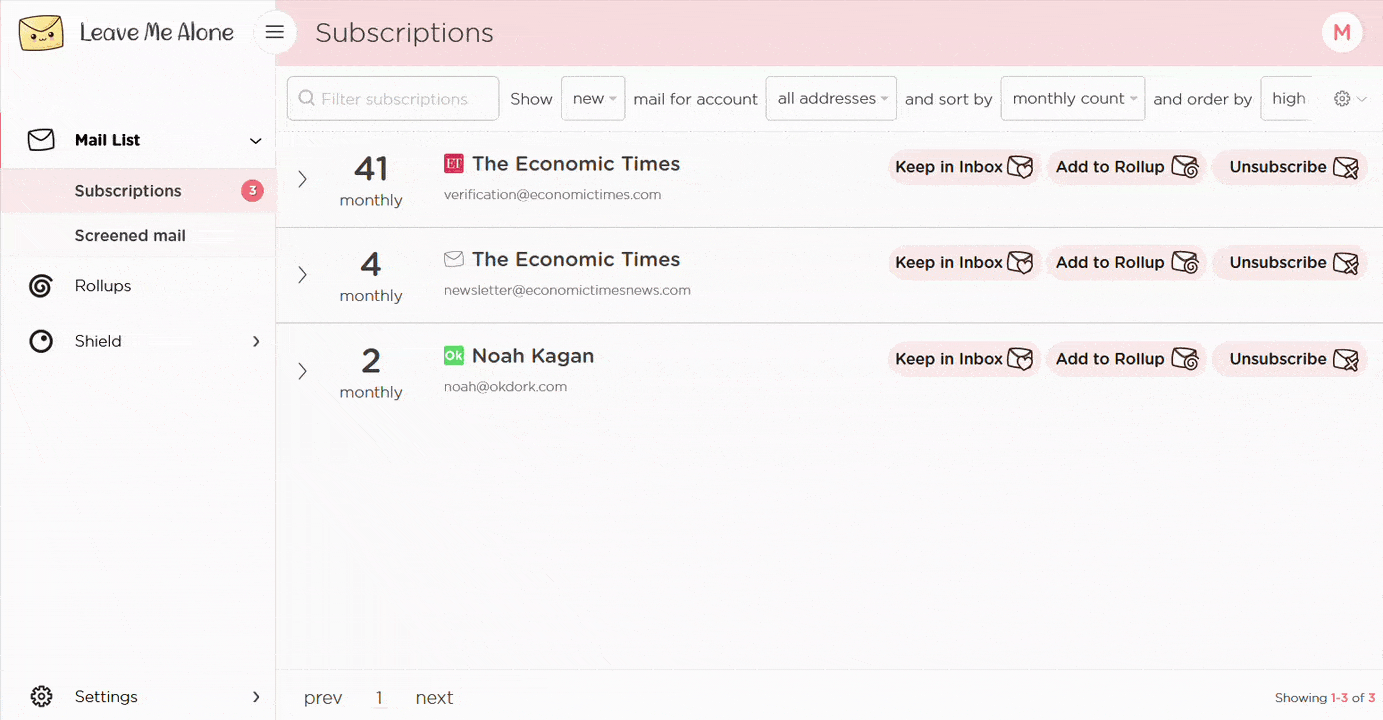
And that's it! Leave Me Alone does the rest, ensuring you're unsubscribed from unwanted emails instantly.
Unsubscribe from unwanted emails
Top Senders!
Discover the top emails that are unsubscribed from on Leave Me Alone.
- 1
Unsubscribe from Reddit
- 2
Unsubscribe from Quora
- 3
Unsubscribe from eBay
- 4
Unsubscribe from Pinterest
- 5

Unsubscribe from LinkedIn
- 6
Unsubscribe from Twitter
- 7
Unsubscribe from Amazon
- 8
Unsubscribe from Etsy
- 9
Unsubscribe from Trump Campaign
- 10
Unsubscribe from Indeed
- 11
Unsubscribe from Groupon
- 12

Unsubscribe from Facebook
View all unsubscription guides
Manually unsubscribe from marketing emails
We've all handed over our email address in exchange for a cheeky discount code before, only to find our inbox overwhelmed with unwanted marketing mail, and increasing amounts of dangerous mail such as phishing scams or malware-laced clickbait.
While most email services allow you to unsubscribe from unwanted emails, the process can be slow and tedious. Let's look at how to manually unsubscribe from emails in some popular providers:
How to unsubscribe from emails on Gmail
Over a third of us chose to use Gmail for our email management, but how do you unsubscribe from unwanted mail manually using Gmail?
- 1. Login to your Gmail account.
- 2. Find and open an email from the sender you wish to unsubscribe from.
- 3. Select the Unsubscribe button. Gmail now offers an unsubscribe link at the top of most marketing emails and newsletters.
- 4. Confirm your decision in the pop-up window.
On mobile: Tap the three dots in the top-right corner and select 'Unsubscribe'.
How to unsubscribe from emails on Yahoo
Yahoo Mail will automatically move suspected advertising messages to the Spam folder. Unfortunately, unwanted newsletters, special offers and marketing emails can still find their way to get into your mailbox.
To unsubscribe from emails on Yahoo you need to:
- 1. Log into to your Yahoo email account.
- 2. Open an email from the sender you want to unsubscribe from.
- 3. Click on the Unsubscribe link next to the sender's name.
How to unsubscribe from emails on Outlook
If you are using Outlook.com or Outlook apps and are receiving unwanted marketing emails, you can manually unsubscribe from emails in Outlook by following these steps:
- 1. Log into your Outlook email account using a browser, desktop, or mobile application.
- 2. Click on an email from the sender you want to unsubscribe from in your inbox.
- 3. Click on the Unsubscribe button above the sender's name.
- 4. Confirm your decision in a pop-up window.
Quickly unsubscribe from unwanted mailing lists
Leave Me Alone is a simple and fast way to permanently unsubscribe you from all those pesky unwanted mailing lists you've joined over the years. Opt out of mailing lists from the likes of Indeed, Etsy, Pinterest, Trump Campaign, LinkedIn, Groupon, Facebook, or eBay and see how much time you can save.
Start unsubscribingHow to bulk unsubscribe from emails for free
There are free email unsubscribe tools out there, the compromise here is that those 'free-to-you' tools are making their money by selling their user's data. This could open an even bigger can of worms than an overcrowded inbox.
If you don't want to risk your personal data being leaked or sold across the web and opening yourself up to identify fraud then we recommend using Leave Me Alone, a privacy first solution with a small cost. You can even test out the Leave Me Alone platform before buying, every new account receives 5 free unsubscribes to try out our super quick and easy unsubscribing!
I have more questions...
How to unsubscribe without opening an email?
If you're cautious that you have an unread email which might be malicious then it's advisable not to open it. In this case there are a couple of options to stop future emails from the same sender without opening the email. The safest and easiest approach would be using a third party app like Leave Me Alone and unsubscribing through our dashboard.
How do I unsubscribe from email on iPhone?
If you're using an iPhone or an iPad to view your mail, chances are you're probably using the Apple Mail app. In Apple Mail, if you are using iOS 10 or later, you can unsubscribe from mailing lists by following the steps below:
- 1. Open Apple Mail.
- 2. Open the offending email.
- 3. Click on the Unsubscribe button below the message 'This message is from a mailing list' at the top of the email.
- 4. Confirm your action by proceeding with the pop-up window that appears. Alternatively, you can scroll to the bottom of the email and click on the Unsubscribe button found in the footer of the email.
- 5. Alternatively, you can unsubscribe in bulk from unwanted emails by using a third party app like Leave Me Alone.
How do I protect my email from getting spammed?
Flagging emails as spam helps you and your email provider identify suspicious senders. Emails that seem unusual or request personal information are often scams. If you're using Leave Me Alone, this where our inbox shield can help to protect your inbox even further. Learn more about the Inbox Shield and how to stop spam emails hitting your inbox
How to unsubscribe without an unsubscribe button?
If the copy of an email has no unsubscribe link in it, you can look for the unsubscribe or block option within your email provider's settings. However, for a fail safe and speedy unsubscribe solution turn to Leave Me Alone for simple, safe and efficient email unsubscription services.
How to bulk unsubscribe from emails?
Using Leave Me Alone you can safely and quickly unsubscribe from multiple emails en masse. Learn how to bulk unsubscribe from emails by following these two simple steps in your Leave Me Alone account:
- 1. Open Leave Me Alone
- 2. In the main dashboard click the 'Unsubscribe' button next to all of the emails that you want to remove from your inbox going forward. Simple as that!
How does Leave Me Alone unsubscribe me from emails?
If there's an unsubscribe link provided we follow it and unsubscribe you.
If the sender didn't provide a link then we send an email on your behalf using a unique address which identifies your subscription.
If the provider obeys the rules then this will work, and you'll now be unsubscribed.
Can I try Leave Me Alone for free?
Yes! Check out all the details on pricing for more information on the different packages.
How to unsubscribe from emails with Leave Me Alone?
Leave Me Alone is your ultimate tool to manage and unsubscribe from unwanted emails. You can use the main dashboard to manage your subscriptions for any mailing list or newsletter. To start using Leave Me Alone follow these simple steps:
- 1. Sign up for Leave Me Alone.
- 2. Connect your email accounts - you can connect multiple accounts!
- 3. Identify the mailing lists you'd like to unsubscribe from and click the Unsubscribe button next to each.
Leave Me Alone enables you to effortlessly and instantly manage your email subscriptions, protect your inbox and increase your productivity.
Don't take our word for it, here's what our customers have to say
Keep your inbox clean and tell the subscriptions
to leave you alone!
Unsubscribe from 10 emails for free - no credit card required. 14 day money back guarantee
Start unsubscribing now