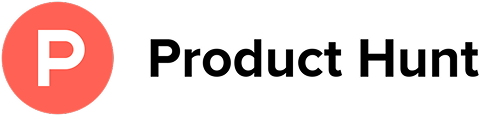The Best Trimbox Alternative
Leave Me Alone is, hands-down, the best Trimbox alternative that is easily compatible with every mail provider and will actually unsubscribe your email address from unwanted mailing lists.
Start unsubscribingLeave Me Alone and Trimbox Comparison
Firstly let's take a quick look at how Trimbox and Leave Me Alone weigh up against each other on some key features:
| Trimbox |  Leave Me Alone Leave Me Alone | |
|---|---|---|
| Real unsubscribes | Creates a filter to block specific senders from your inbox, sending them directly to trash | Actually unsubscribes your email address, stopping mail from the sender permanently |
| Compatibility | Web/Inbox - Gmail only Mobile App - Gmail, Outlook, Yahoo and others | Web-based service compatible with all mail providers across mobile and desktop |
| Pricing | Annual or monthly plans available | Monthly, annual, or one-off plans available |
| Secure data | Yes | Yes |
| Email Shield | No | Custom and templated blocklists to protect your inbox from unwanted mail |
| Shielded Email Service | No | Custom email addresses service available to protect your actual email address |
| Simple to use | Yes | Yes |
What is Trimbox
Trimbox is an inbox organiser designed to help users to take control of their inbox by removing unwanted messages. The tool is known best for its Chrome extension, (which is only compatible with Gmail). It can also be used via web (also Gmail only) or mobile app.
Key Features of Trimbox
Unlike other email productivity tools, Trimbox doesn't attempt to provide additional features. It focuses on clearing your inbox of unwanted mail through the following services:
- Identify mailing lists - Scans your inbox to highlight unwanted mail and high-volume senders.
- Mass-delete old emails - Allows you to delete all past emails from a single sender with just one click, freeing up storage space.
- One click unsubscribes - Claims to unsubscribe you from unwanted senders without needing to open the email. However, it doesn't truly unsubscribe you; it filters out these emails instead.
Disadvantages of Trimbox
- Compatibility - Trimbox is very Gmail-focused. Its Chrome extension, which is the most seamless experience of the tool, is only compatible with Gmail, as is the browser version. While the mobile app does support multiple providers, users may find Trimbox's overall compatibility restrictive.
- Pricing - Trimbox offers a trial service of ten mailing list unsubscribes, however once you've used the trial there is no one off plan option to service your unsubscription needs.
- No Additional Services - Even with a monthly or annual subscription to Trimbox, you are limited to just unsubscribing and deleting old emails. While it's commendable that they focus on their core offering, their pricing is comparable to other services that not only unsubscribe you but also provide additional features.
- Filter versus unsubscribe - Trimbox does not contact the unwanted sender to remove you from their mailing list. Instead, it simply filters the emails, bypassing your inbox while the sender continues to send you unwanted mail. This approach leaves you vulnerable to data breaches and actively contributes to your digital carbon footprint.
What is Leave Me Alone
Leave Me Alone is an email management tool that can be seen as an alternative to Trimbox. It helps you take real control of your email inbox and streamline your email experience no matter who your mail provider is.
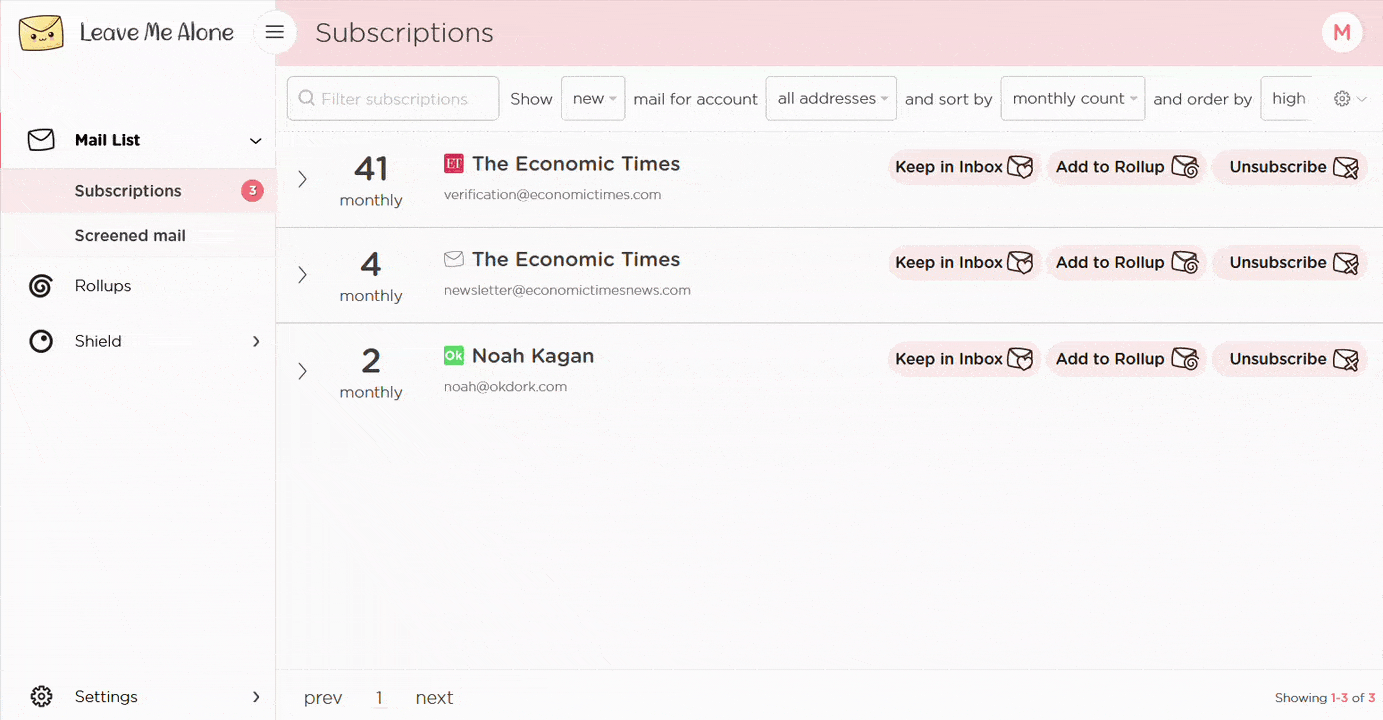
Key Features of Leave Me Alone
Real Unsubscribes
Unlike other email management solutions like Trimbox that simply filter out or hide unwanted emails from your inbox, Leave Me Alone performs real unsubscribes. This means those emails stop being sent to you entirely — cleaning up your inbox for good.
Privacy Focused
Leave Me Alone takes your privacy seriously. We are proud to be transparent about how we operate. No data is sold or shared, and only the minimum necessary information is used to provide the service.
More than just unsubscribing...
- Rollups
Combine your favourite newsletters into a regular digest delivered on your own schedule. By giving you control over when these emails hit your inbox, we can reduce the potential for distraction and increase productivity.
- Shielded Email Addresses
Create disposable email addresses to protect your email address right at the source. These can be managed or deleted at any time. By masking your real address, we help reduce your risk of tracking and exposure to data breaches, keeping you in control and protected.
- Inbox Shields
Our Inbox Shield acts as a buffer between you and unwanted messages, ensuring your personal inbox remains safe and clutter-free. The Inbox Shield Screener can automatically block emails from new senders or emails that match your active blocklists as well as options to use our customisable blocklists like spam or social media.
Compatibility
Whichever email provider you use it will work with Leave Me Alone's web based management platform. We support Gmail, Outlook, Yahoo, AOL, Fastmail, iCloud and many more! You can also connect multiple mail accounts to your Leave Me Alone dashboard to manage all your subscriptions from one place.
Key Takeaways
While both tools will help their users to manage unwanted mail, the choice between the two will depend on your specific needs. Here are key takeaways from this comparison that may help you make a final choice:
- Trimbox
is a simple email management tool for Gmail users to easily manage their inbox, if you use Gmail and are simply looking to stop newsletters clogging up your inbox then this could probably work.
- Leave Me Alone
is just as user-friendly for Gmail users, but extends its ease to other mail providers too. But to go beyond compatibility, Leave Me Alone will protect your inbox from unwanted senders by actually unsubscribing you from their mailing lists and offers a host of additional services that help you manage your inbox and improve your productivity.
If you're looking for a tool that truly unsubscribes you, goes a step further to protect your inbox and is compatible across mail providers, Leave Me Alone is the clear winner.
If you were searching for alternatives to Trimbox, try Leave Me Alone for free.
" For the first time in 12 years, I have finally been to able to take control of my inboxes . 11/10 probably the best thing I've used, period. "
Nic, Curator and Editor - The Slice
I have more questions...
How many mailboxes can I connect?
You can connect multiple email addresses to Leave Me Alone and unsubscribe from emails in all of them at once!
How do you unsubscribe me instantly?
We follow the unsubscribe links provided in your unwanted emails. If there's no link, then we send an email to their unsubscribe mailing address. Providing they obey the rules, then you will be unsubscribed!
Can I get help from a real person?
Yes! We are personally available to answer any questions or help you get setup. You can send us an email or find us on Twitter.
Does unsubscribing really help the planet?
Every email sent produces 4g of carbon, even if you don't read it! By unsubscribing from the ones you don't want you are helping to reduce your carbon footprint on our planet.
Don't take our word for it, here's what our customers have to say
The Trimbox alternative that works across every mail provider
Unsubscribe from 10 emails for free - no credit card required.
14 day money back guarantee