Protect your Inbox
Easily screen which emails land in your inbox and stay focused on what matters.
Shield your inbox now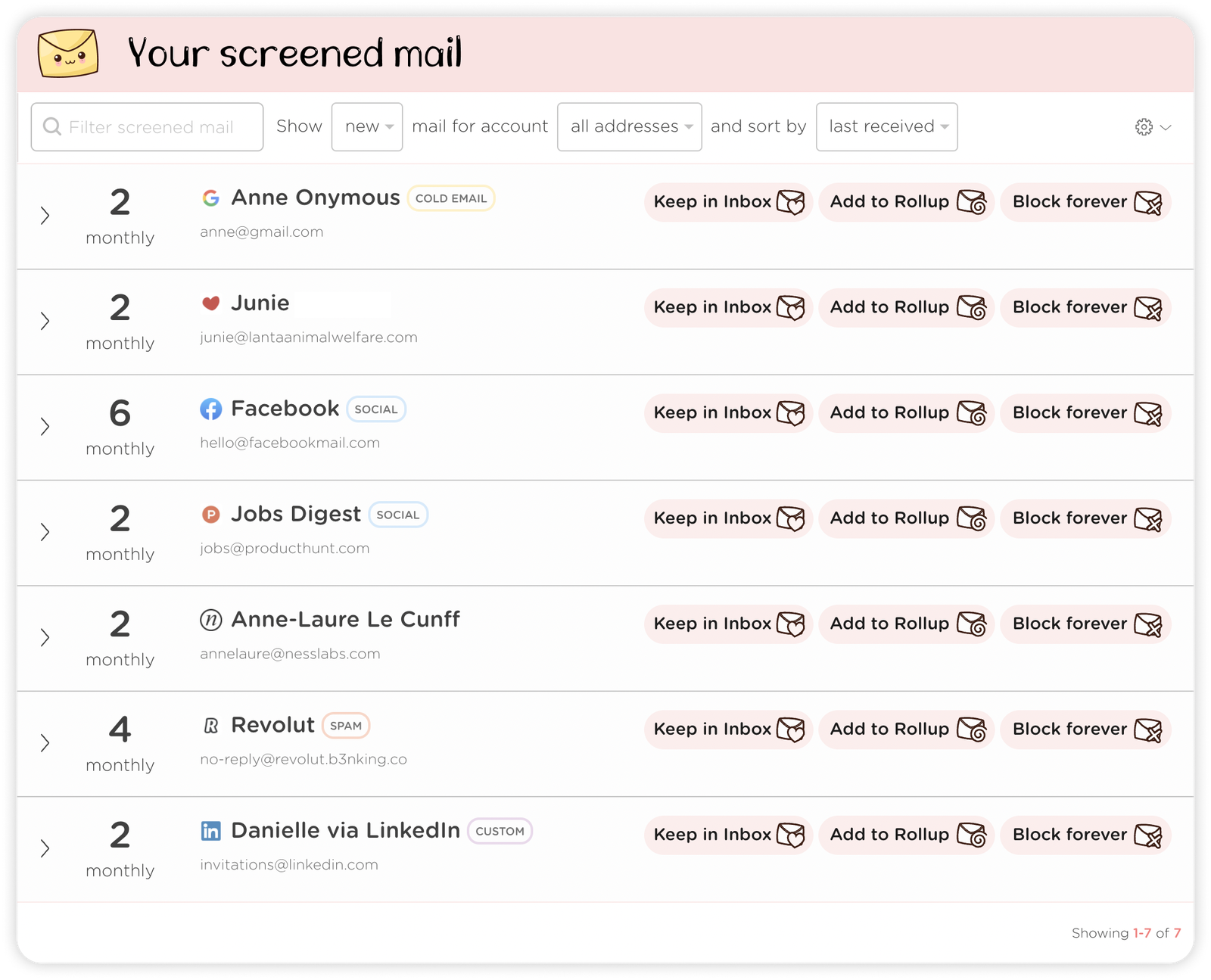
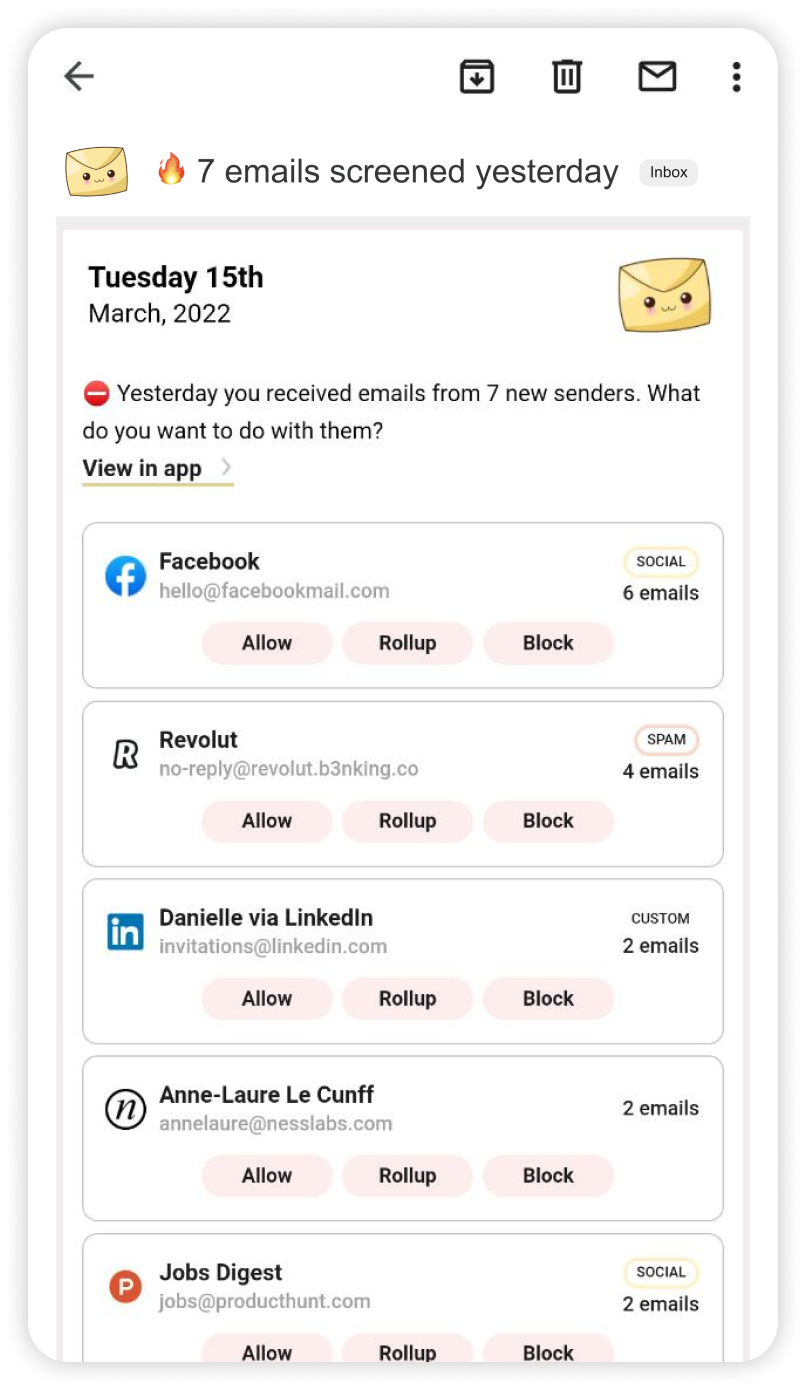
Screen out the emails you don't want
Our Inbox Screener gives you control of who is allowed to contact you. When someone emails you for the first time, you can decide if you want to keep receiving their messages.
You can view your screened items either on our website, or we'll send you a daily email to let you know which senders have been screened, so you will never miss anything important.
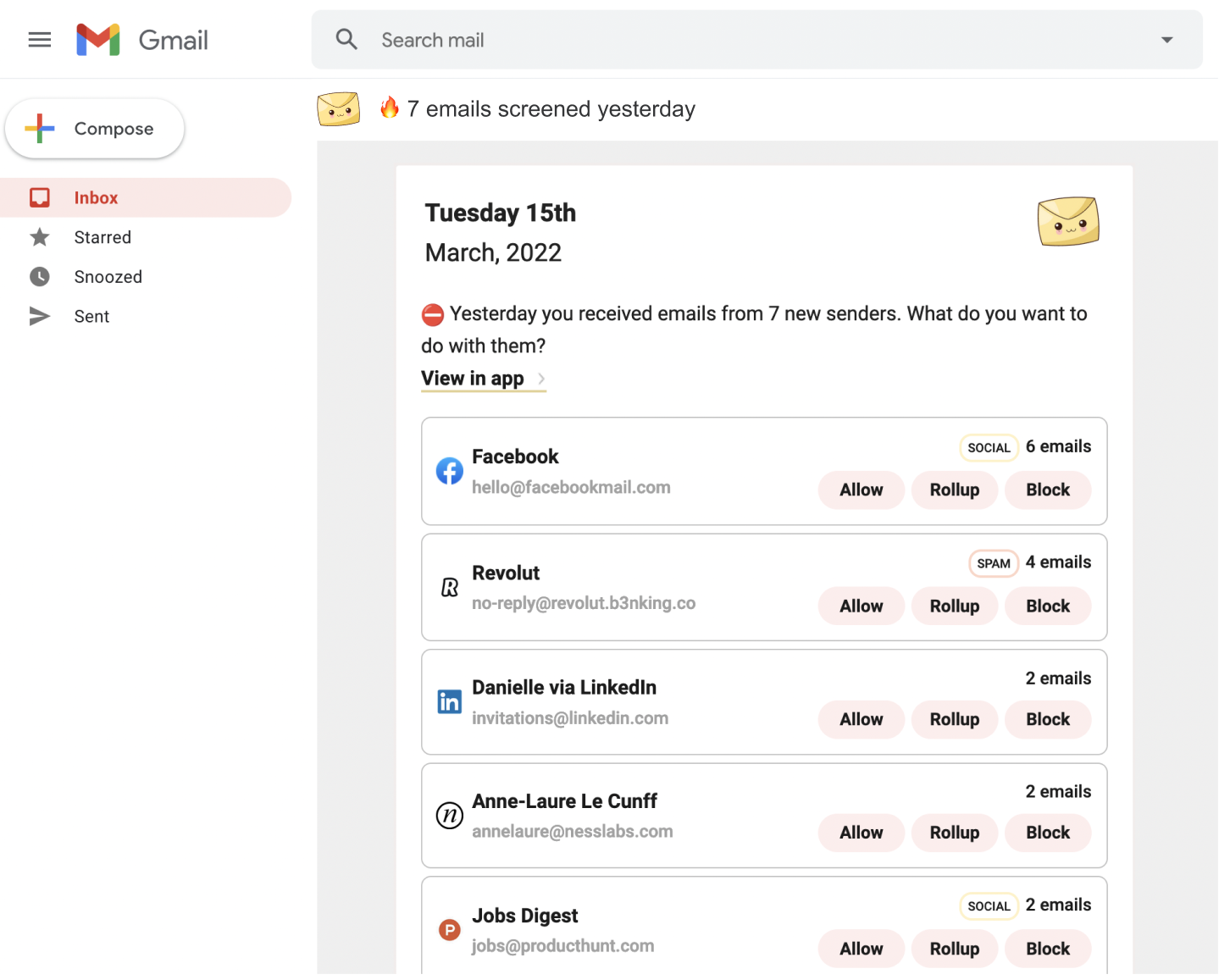
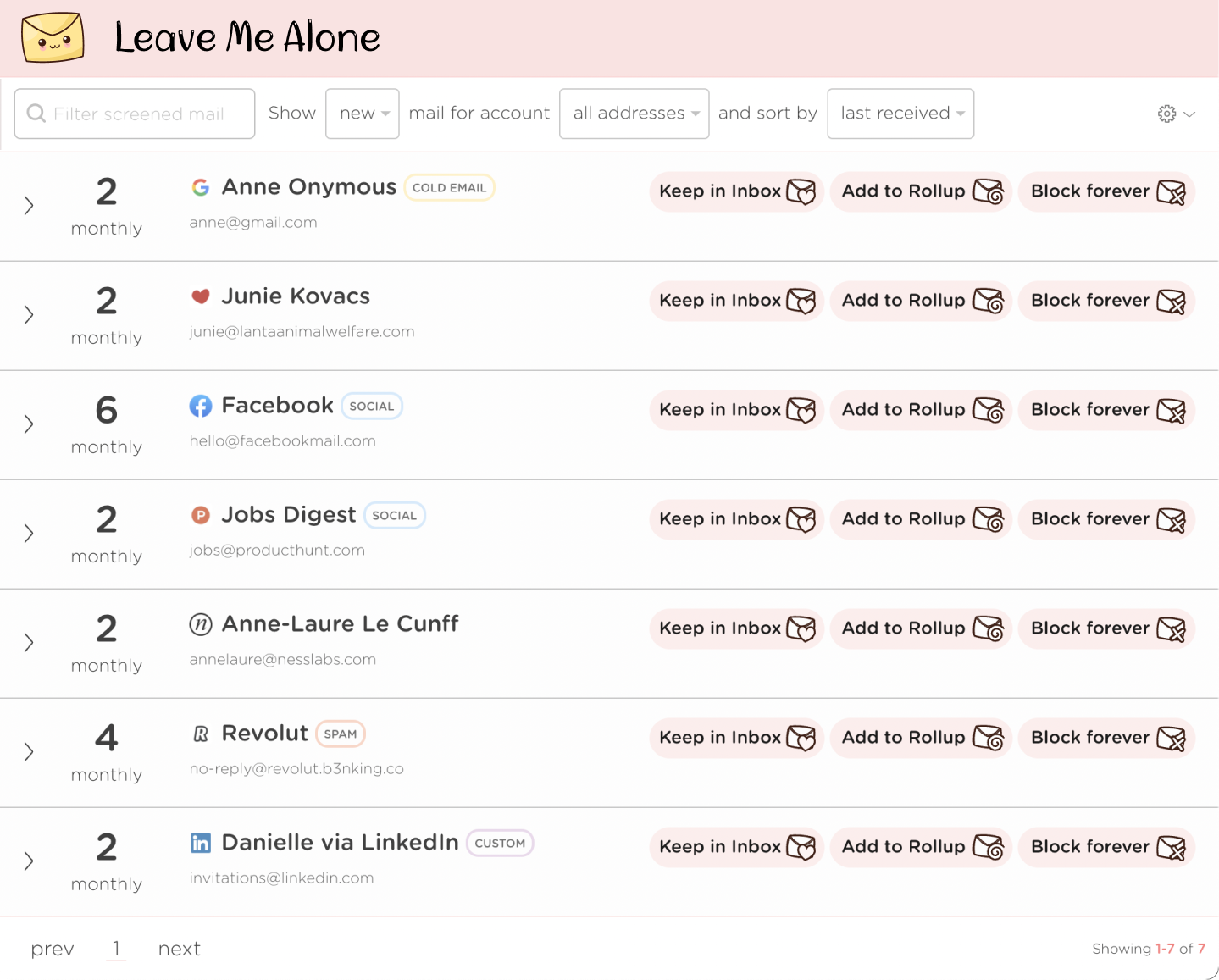
A screener that works with your existing email address
Whichever email provider you use it will work with Inbox Shield.
The Screener works with Gmail, Outlook, Yahoo, AOL, Fastmail, iCloud, and many more!
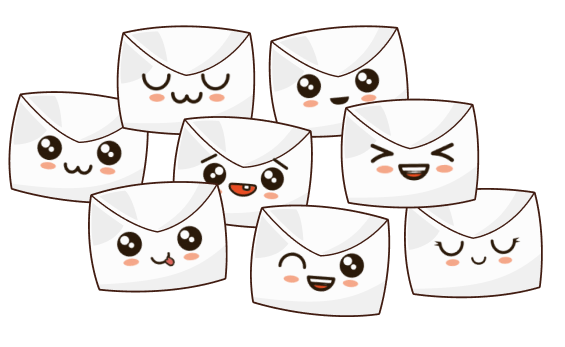






Smart email blocking
Use our curated blocklists to block spam, social-media, and cold-emails, or create a custom blocklist to control which emails to block permanently with precision.
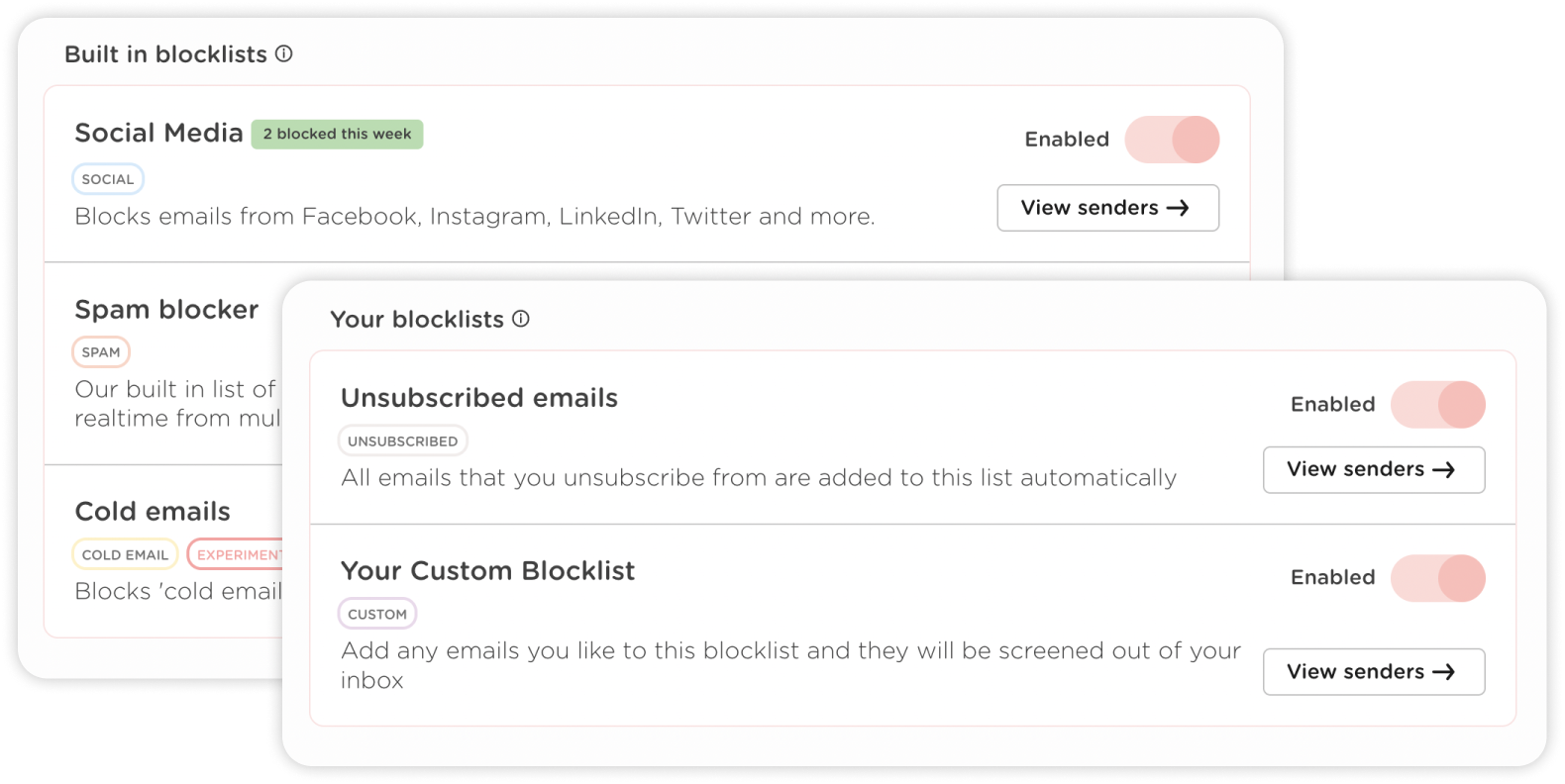
Do-not-disturb mode
Need time to focus?
Our do-not-disturb mode holds onto your emails and delivers them when your focus time has finished.
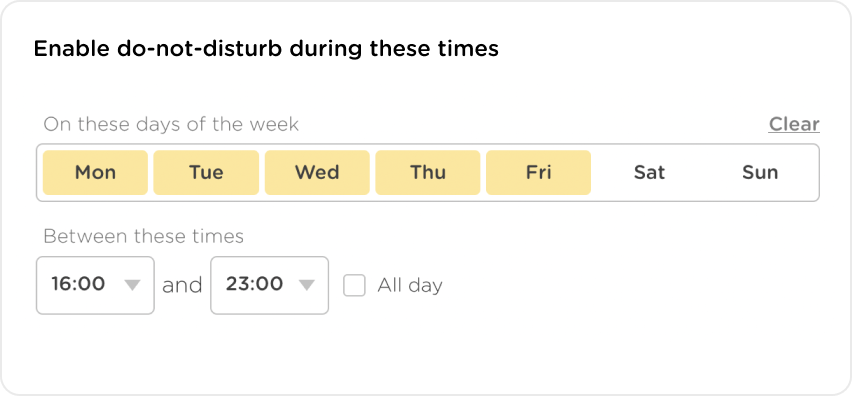
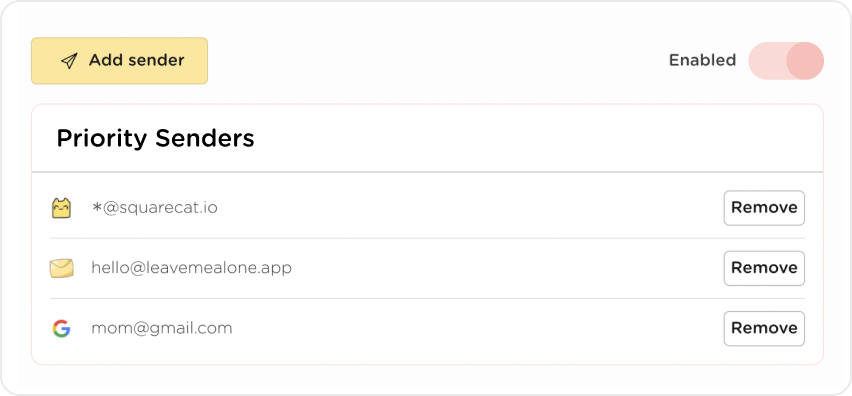
Priority senders
Want to receive some important emails immediately?
Mark emails as priority senders and they will always arrive in your inbox, skipping your Screener or Blocklists.
Shielded Emails
Want to hide your email address?
Use Shielded Emails to protect your actual email address. We can automatically forward, unsubscribe, block, or rollup emails sent to each shielded address.
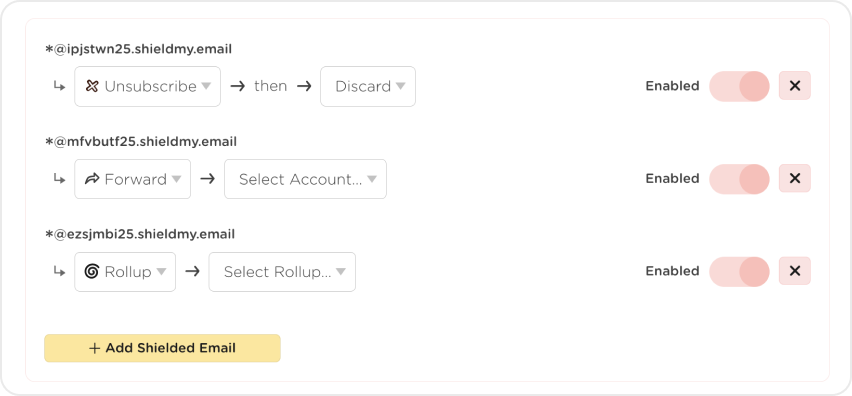
Plus many more features for managing your inbox
Once you're in control of your inbox with Shield, our Unsubscribe and Rollup features will help you to keep your inbox tidy with a minimal amount of effort!
Real unsubscribes

We follow unsubscribe links and actually unsubscribe you from emails. You'll never receive them again, even if you stop using our service.
Multiple accounts

You can connect multiple email accounts and see all your subscription emails together in a single place. No more tab switching!
Multiple Rollups
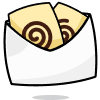
You can categorize your emails into up to 10 Rollups. These digests can be sent either daily or weekly on your custom schedule.
How much does it cost?
Unsubscribe from 10 emails for free - no credit card required.
14 day money back guarantee
Swipe for more
Seven Day Pass
0% off!$19 for 7 days full access, get your inbox back under control

- 2 email accounts
- Unlimited unsubscribes for 7 days
- Shielded Emails for 7 days
- Inbox Shield for 7 days
- Screener
- Unsubscribe Blocklists
- Spam Blocklist
- Cold Emails Blocklist
- Social Media Blocklist
- All Blocklists
- Do-not-disturb mode
- Priority senders
- Rollups for 7 days
Casual Emailer
0% off!You're drowning in mailing lists and want to reduce the noise

- 4 email accounts
- Unlimited unsubscribes
- Shielded Emails
- Inbox Shield
- Screener
- Unsubscribe Blocklists
- Spam Blocklist
- Cold Emails Blocklist
- Social Media Blocklist
- All Blocklists
- Do-not-disturb mode
- Priority senders
- Rollups
Inbox Zero Hero
0% off!You're an email power user and want to have total control

- Unlimited email accounts
- Unlimited unsubscribes
- Shielded Emails
- Inbox Shield
- Screener
- Unsubscribe Blocklists
- Spam Blocklist
- Cold Emails Blocklist
- Social Media Blocklist
- All Blocklists
- Do-not-disturb mode
- Priority senders
- Rollups

Satisfaction or your money back!
If you're not happy with your purchase then we offer a 14 day money back guarantee
Keep your inbox clean and tell the unwanted emails
to leave you alone!
Unsubscribe from 10 emails for free - no credit card required. 14 day money back guarantee
Start cleaning your inbox

