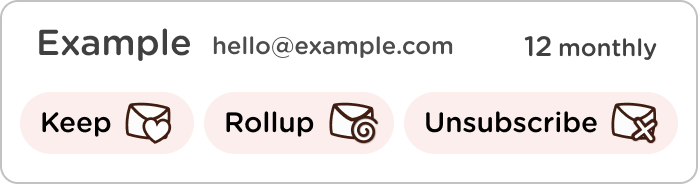How does Leave Me Alone work?
We search for all of your subscription emails.
You choose to keep in your inbox, add to your rollup, or unsubscribe!
Connecting to your mailboxes
Simply enter your email address and follow the steps to connect your email provider.
You can connect multiple email addresses so make sure you add all of your accounts that have emails you want to unsubscribe from!
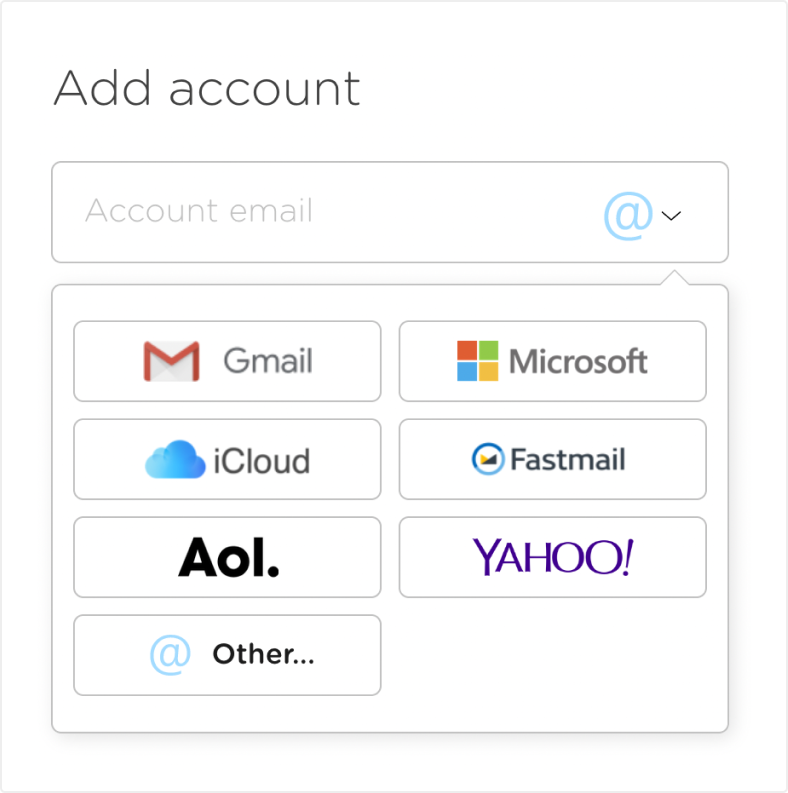

Unsubscribing from emails
Once you've connected your accounts you'll see your subscription emails in Leave Me Alone.
To unsubscribe from the emails you don't want just click the unsubscribe button and we will do the hard work for you!
P.S. We actually unsubscribe you from these emails so they'll be gone forever!
Adding to your Rollup digest
Rollups are personalized collections of your favorite newsletters, sent as a single email.
To add an email to your Rollup and receive it in your digest simply click the Rollup button.
You decide when you want to receive your digest and what emails get rolled up! Learn more about getting the most out of Rollups.
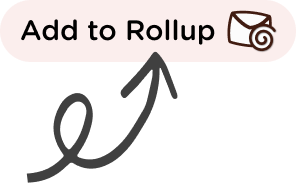
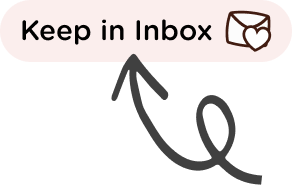
Keeping emails in your inbox
If you don't want to unsubscribe or roll-up an email then you can keep it in your inbox.
These emails will continue to land in your inbox, but you can always change your mind and unsubscribe or add to a Rollup later!
"I was able to unsubscribe from 210 emailing lists in 15 minutes. It really DOES work. Definitely worth it and awesome initiative."
Ishan, CEO & Founder - Hexaware
Are you ready for inbox zen?
Try Leave Me Alone now!
Unsubscribe from 10 emails for free - no credit card required.
14 day money back guarantee