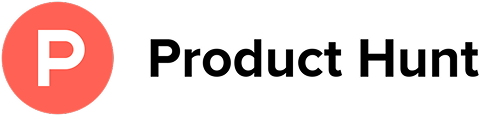The Best Sanebox Alternative
Leave Me Alone is a Sanebox alternative that truly unsubscribes you from unwanted mailing lists while providing a fast and efficient user experience.
Start unsubscribingSanebox is an email management service that offers an AI-led approach to productivity. However, it comes with some notable disadvantages, including a clunky user interface and an inability to actually unsubscribe you from unwanted emails. This is where Leave Me Alone shines as a great Sanebox alternative, featuring a user-friendly dashboard and a comprehensive unsubscription service.
Let's dive in to compare the features of Sanebox and Leave Me Alone and help you decide which email management tool suits your needs best.
Leave Me Alone and Sanebox Comparison
| Sanebox |  Leave Me Alone Leave Me Alone | |
|---|---|---|
| Unlimited accounts support | Supports up to 4 email accounts | Yes |
| Pricing | $299 per year for full featured plan | $160 per year for full-featured plan |
| Permanent unsubscribes | Moves and filters incoming low priority emails to @SaneNews folder for you to read later | Unsubscribed emails are gone forever |
| Fighting digital pollution | No | Yes |
| Instant support | Chat available, but no instant responses | Live support from the founders or support team usually within minutes via email, online chat or Twitter |
| Shielded email addresses | Not available | Protect your inbox from the point of sign-up |
| Doesn't contribute to email clutter | Sends a long series of automated emails about services, contributing to inbox noise | Communications only about essential updates |
" Leave Me Alone has helped me make my inbox tidy again! An amazing product that is affordable, fast and easy. "
Dominic Monn, Creator - MentorCruise
"Leave Me Alone saved me so much time decluttering my inbox and freeing myself from useless emails ."
Elise Livingston, UX Designer - Qualtrics
What is Sanebox
Sanebox is a paid for AI-driven email management service designed to save time and boost productivity. It provides tools like @SaneNews, which filters low-priority emails into a separate folder, keeping your inbox clear.
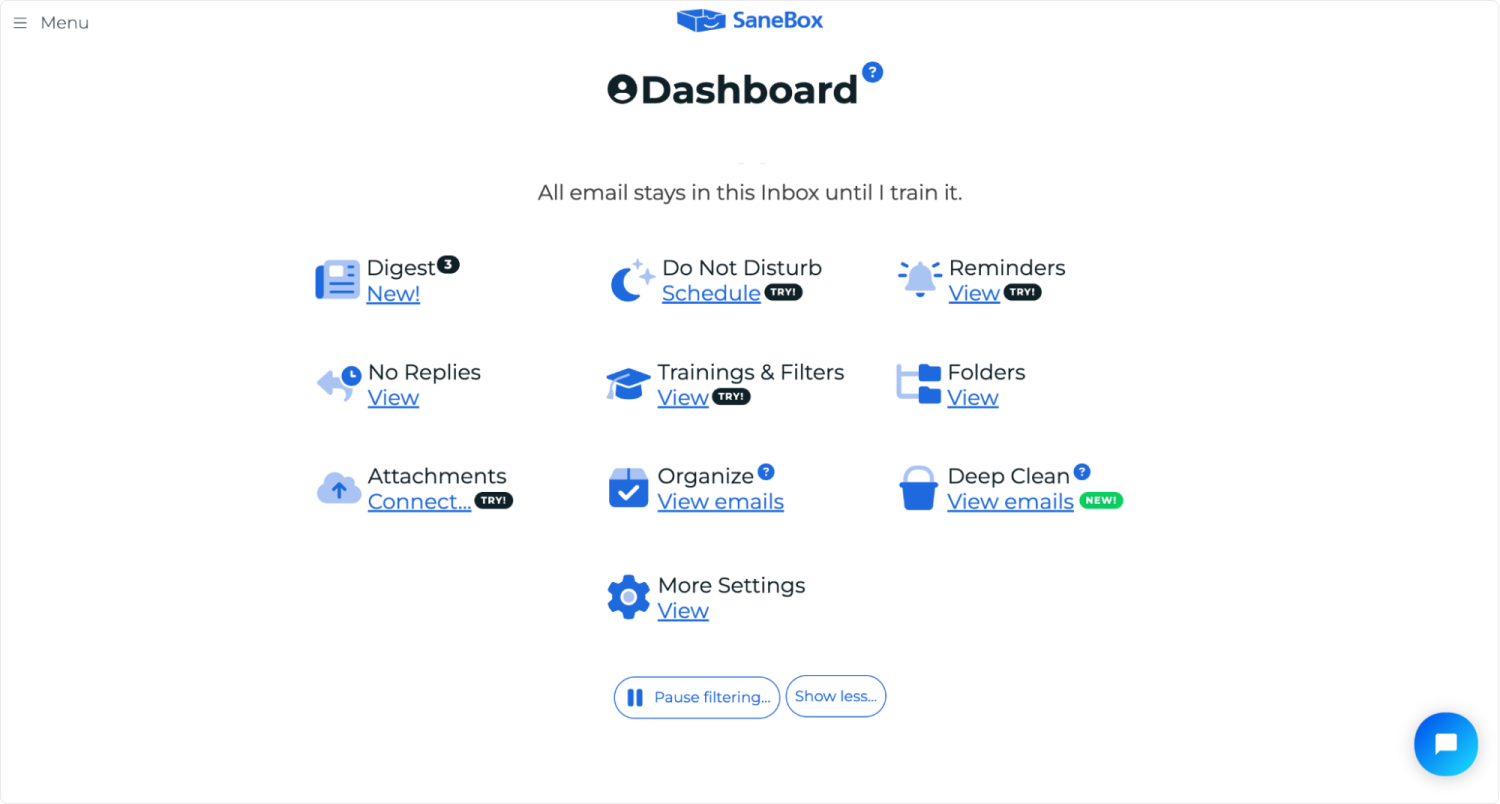
Key Features of Sanebox
- SaneLater - Filters less important emails into a folder for review at your convenience.
- SaneCC - Moves cc'd emails to a dedicated folder, assuming they will be lower priority.
- SaneBlackHole - Moves unwanted emails to a folder, deleting them after 7 days.
- Deep Clean - Summarizes senders by email count and attachment size for easier bulk deletion.
- Do Not Disturb - Redirects emails to a folder during designated periods, except for pre-identified VIPs.
- Snooze Folders - Temporarily stores emails to resurface at a set time.
- SaneNoReplies - Highlights sent emails awaiting replies, aiding follow-ups
Disadvantages of Sanebox
- No true unsubscribes - Most importantly, Sanebox doesn't actually unsubscribe you from mailing lists. It moves them into the @SaneBlackHole folder which are then deleted after a designated period of time. No unsubscribe means no carbon footprint improvement, plus your email address is still part of that company's mailing list and therefore vulnerable to data leaks.
- Steep learning curve - One of the main challenges for using Sanebox is understanding each feature and how to use them. While the platform has huge resources of various guides to support its users, the platform isn't as user friendly as other tools.
- Limited account connections - Sanebox has a lot of scope to organise your emails, however it requires input from yourself so as to activate the AI and teach it how you use your emails. Within time it could become intelligent and organise your inbox well, but it'll take time and input from you to create rules and utilise their range of tools fully.
- High cost - Sanebox pricing plans are based around the number of email accounts you'd like connected, so on the 'Snack' plan, their basic level, you can only connect one email account. So, if you were wanting to connect your personal and work email accounts then you would immediately have to level up your subscription, and if you wanted to connect more than four email accounts then you'd have to reach out to their support team for that functionality. While it's a powerful tool when used correctly, there is no denying that Sanebox is expensive. Its most feature-complete plan costs significantly more than Leave Me Alone's full-featured plans.
- Inbox clutter - Most users looking at Sanebox or it's alternatives will be wanting to clear the clutter from their inbox, the automated Sanebox services emails can contribute to inbox noise.
What is Leave Me Alone
Leave Me Alone is an all-in-one email management alternative to Sanebox designed to help you take control of your inbox. From unsubscribing you from pesky mailing lists, shielding your inbox from spam to protecting your email address from data leaks, Leave Me Alone is the ultimate solution for better email management.
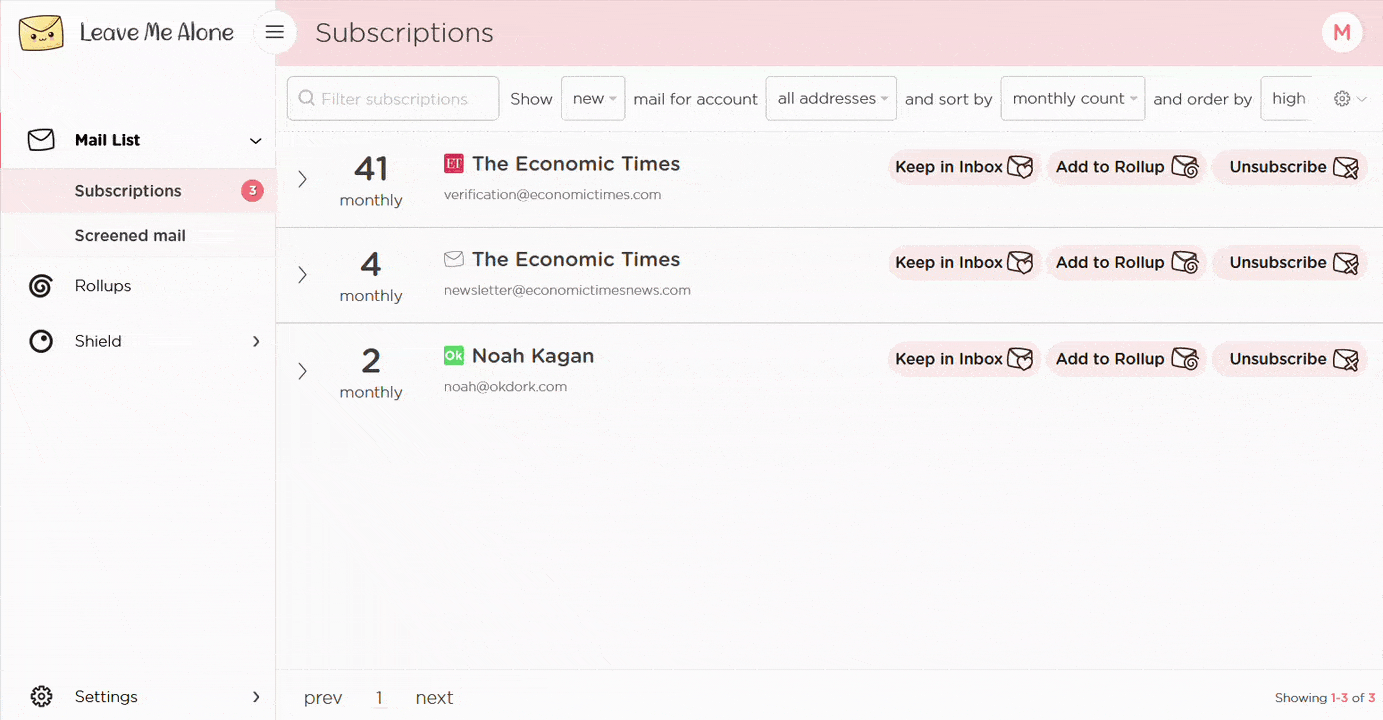
Key Features of Leave Me Alone
- Real unsubscribes - Unlike other email management solutions that simply filter out or hide unwanted emails, Leave Me Alone performs real unsubscribes. This means those emails stop being sent to you entirely — cleaning up your inbox for good.
- Privacy-focused - Leave Me Alone takes your privacy seriously. We are proud to be transparent about how we operate. No data is sold or shared, and only the minimum necessary information is used to provide the service.
- Shielded inboxes - Our Inbox Shield acts as a buffer between you and unwanted messages, ensuring your personal inbox remains safe and clutter-free. The Inbox Shield Screener can automatically block emails from new senders or emails that match your active blocklists as well as options to use our customisable blocklists like spam or social media.
- Shielded email addresses - Create disposable email addresses to protect your email address right at the source. These can be managed or deleted at any time. By masking your real address, we help reduce your risk of tracking and exposure to data breaches, keeping you in control and protected.
- Eco-friendly focus - By actually unsubscribing you from emails you don't need, Leave Me Alone helps reduce unnecessary energy usage, making your inbox more eco-friendly and immediately reducing your carbon footprint. We've already saved over 832 tons of carbon from the atmosphere, that's the equivalent of flying to Europe over 1400 times!
- Unlimited account connections - With our Inbox Zero Hero membership you can connect as many email accounts as you like and see all your subscription emails together in one place to easily manage your unsubscriptions.
- Clear pricing - Leave Me Alone offers transparent, simple, tiered pricing plans with no hidden fees, so you know exactly what you're paying for and what you'll get.
- Multiple rollups - You can categorize your emails into multiple Rollups. These digests can be sent either daily or weekly on your custom schedule.
- Compatibility - Whichever email provider you use it will work with Leave Me Alone. We support Gmail, Outlook, Yahoo, AOL, Fastmail, iCloud and many more!
- User-friendly dashboard - The Leave Me Alone platform is user-friendly and easy to navigate, designed to help you quickly take control of your inbox without hassle.
Key Takeaways
While both tools will help their users to manage email overload, and improve their productivity, the choice between the two will depend on your specific needs and budget. Here are key takeaways from this comparison that may help you make a final choice:
- Sanebox
is a comprehensive email management tool with advanced AI driven tools but at a high cost and without true unsubscribes
- Leave Me Alone
is a more affordable, user-friendly Sanebox alternative, that will actually unsubscribe you from unwanted mail from all your email accounts thereby actively reducing your carbon footprint.
If you're looking for a tool that truly cleans up your inbox, improves your productivity, and makes an immediate environmental impact, Leave Me Alone is the clear winner.
If you were looking for alternatives to Sanebox, try Leave Me Alone for free.
Try Leave Me AloneI have more questions...
How many mailboxes can I connect?
You can connect multiple email addresses to Leave Me Alone and unsubscribe from emails in all of them at once!
How do you unsubscribe me instantly?
We follow the unsubscribe links provided in your unwanted emails. If there's no link, then we send an email to their unsubscribe mailing address. Providing they obey the rules, then you will be unsubscribed!
Can I get help from a real person?
Yes! We are personally available to answer any questions or help you get setup. You can send us an email or find us on Twitter.
Does unsubscribing really help the planet?
Every email sent produces 4g of carbon, even if you don't read it! By unsubscribing from the ones you don't want you are helping to reduce your carbon footprint on our planet.
Don't take our word for it, here's what our customers have to say
The Sanebox alternative that will simply stop unwanted mail
Unsubscribe from 10 emails for free - no credit card required.
14 day money back guarantee