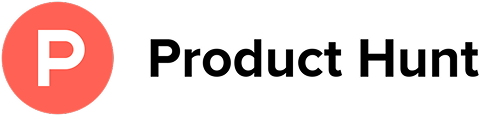How to Unsubscribe from Groupon Emails
Leave Me Alone makes it easy to unsubscribe from unwanted spam and subscription emails like ones from Groupon.
Start Unsubscribing!Or keep reading for a step-by-step guide on how to unsubscribe from Groupon emails

How to unsubscribe from Groupon emails:
A step-by-step guide
Groupon is a leading American global e-commerce marketplace. The platform connects its subscribers with local merchants offering deals on activities, travel, goods, and services.
Once you sign up for Groupon, you will receive regular email notifications about relevant offers, and you may find your inbox quickly filling up with Groupon emails. Unfortunately, the novelty of these offers might wear off quite soon.
So, how do you unsubscribe from those pesky unwanted Groupon emails?
How to unsubscribe from Groupon emails in a browser
It's easy to unsubscribe directly from Groupon alerts using the Groupon website:
- 1. Open the Groupon website and log in to your Groupon account.
- 2. Select My Stuff, and then Email Preferences.
- 3. Choose your city and then check or uncheck the emails you would like to receive.
- 4. Once you've made all your selections, be sure to hit Save.
How to opt-out of Groupon emails in the app
Groupon makes it a bit tricky to find the unsubscribe option in the app, but don't worry, we've done the investigating for you:
- 1. Open the Groupon app and log in to your Groupon account.
- 2. Select My Stuff, and then About Groupon & Privacy.
- 3. Select Privacy Center.
- 4. Scroll down to the bottom of the page and select Your Subscriptions.
- 5. Here, you can see all the emails you are subscribed to and toggle them on or off individually. You can also select to Unsubscribe from all Groupon Emails.
- 6. After making your selections, remember to click Save.
How to unsubscribe from Groupon emails in your email provider
You can also unsubscribe from Groupon alerts directly in your mailbox (any mailbox - Gmail, Hotmail, Yahoo, Outlook, etc). Follow these steps:
- 1. Open your inbox.
- 2. Search for your account confirmation email.
- 3. Scroll to the bottom of this email and select the unsubscribe link. From here, you can also change your email preferences.
- 4. You will also see an unsubscribe link at the bottom of every Groupon newsletter.
Note: Groupon has flagged that your unsubscribe request can take a day or two to pull through to their system meaning there might be a lag where you continue to receive their emails.
How to stop Groupon emails with Leave Me Alone
Leave Me Alone provides an easy and effective way to turn off Groupon email notifications in one click.
From the Leave Me Alone dashboard, you can take bulk action against all of your unwanted newsletters from Groupon, as well as from other senders like Twitter, Reddit, eBay, Quora, or Trump Campaign and many more.
We'll show you the list of newsletters and marketing emails within your inbox, and you can quickly pick which ones you want to unsubscribe from.
We do all the hard work of unsubscribing for you
If you want to stop Groupon emails, follow these simple steps:
- 1. Sign up for Leave Me Alone.
- 2. Connect your email accounts - you can connect more than one!
- 3. Click on Subscriptions to see all of the unwanted emails that clutter your inbox.
- 4. Click the Unsubscribe button next to all of the emails you want to stop receiving in your inbox.
That's it. Leave Me Alone will automatically unsubscribe you from all unwanted emails, including any from Groupon.
Leave Me Alone is compatible with all major email clients, including Gmail, Yahoo, Apple Mail, iCloud, AOL, and Outlook, and you can connect multiple accounts. This means you can view all your subscriptions from personal and work email addresses in one go to clean up your inbox.
Learn more about unsubscribing with Leave Me Alone
Or...
section.steps.leave-me-alone.buttonPlus Leave Me Alone has many other features to help you keep a clean inbox
Once you've mass-unsubscribed from all your unwanted emails, our Rollups and Shield features will help you to keep your inbox clean with a minimal amount of effort!
Real unsubscribes

We follow unsubscribe links and actually unsubscribe you from emails. You'll never receive them again, even if you stop using our service.
Multiple accounts

You can connect multiple email accounts and see all your subscription emails together in a single place. No more tab switching!
Multiple Rollups
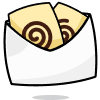
You can categorize your emails into up to 10 Rollups. These digests can be sent either daily or weekly on your custom schedule.
Block cold emails

Tired of fake personal emails trying to sell you something? We'll block cold emails sent via mass-mailer tools from landing in your inbox.
Priority senders

You want to receive some important emails immediately. Mark emails as priority senders and they will always arrive in your inbox.
Do-not-disturb mode

Need time to focus?
Our do-not-disturb mode holds onto your emails and delivers them when your focus time has finished.
Works with every email provider
Whichever email provider you use it will work with Leave Me Alone.
Leave Me Alone works with Gmail, Outlook, Yahoo, AOL, Fastmail, iCloud, and many more!
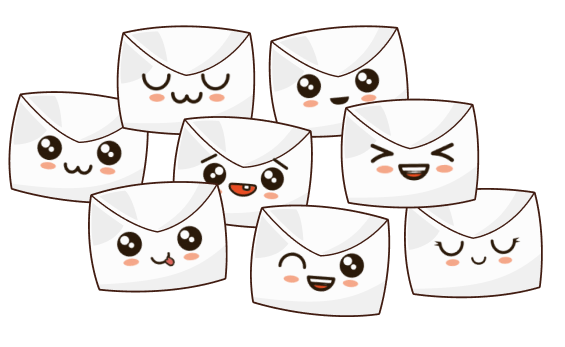






I have more questions...
Does it work with multiple accounts?
Yes it does! You can connect multiple email addresses to Leave Me Alone. You can add your work, home, school, and any other email account and unsubscribe from groupon emails in all of them.
How long does it take to setup?
Minutes! It's super fast to get started with Leave Me Alone. Simply log-in, connect your email accounts, and we will show you all of your subscription emails (including the ones from groupon). You can start unsubscribing from emails straight away!
Are the emails really gone forever?
When you unsubscribe using Leave Me Alone we instantly unsubscribe you. We use the instructions groupon gives us, so if they obey the rules, you will no longer receive emails from them. Those emails are gone forever, even if you don't use our service again.
Can I try Leave Me Alone for free?
Yes! As soon as you log-in and connect an account you we show you all of the subscription emails in your inbox. Every new account receives 10 free unsubscribes to try out our super quick and easy unsubscribing!
Don't take our word for it, here's what our customers have to say
Keep your inbox clean and tell the subscriptions
to leave you alone!
Unsubscribe from 10 emails for free - no credit card required.
14 day money back guarantee