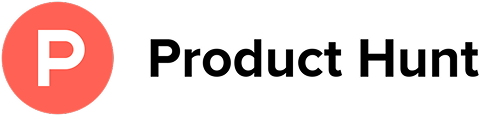How to Unsubscribe from eBay Emails
Leave Me Alone makes it easy to unsubscribe from unwanted spam and subscription emails like ones from eBay.
Start Unsubscribing!Or keep reading for a step-by-step guide on how to unsubscribe from eBay emails

How to unsubscribe from eBay emails
A step-by-step guide
There are a few ways to unsubscribe from eBay emails
How to turn off eBay emails in a browser
The most common option to stop receiving marketing, promotions, or any other types of emails from eBay is to turn them off in your account settings directly in the browser. Follow these simple steps:
- 1. Log into your account on the eBay website.
- 2. Click on the My eBay button in the top right corner.
- 3. Navigate to the Account tab and select Communication Preferences.
- 4. Select the category of notifications: Delivery Options, Buyer, General Preferences, Marketing Communications. Click Edit by the chosen category.
- 5. Uncheck the types of advertisements and notifications you no longer want to receive.
- 6. Click on the Save button - don't forget this step!
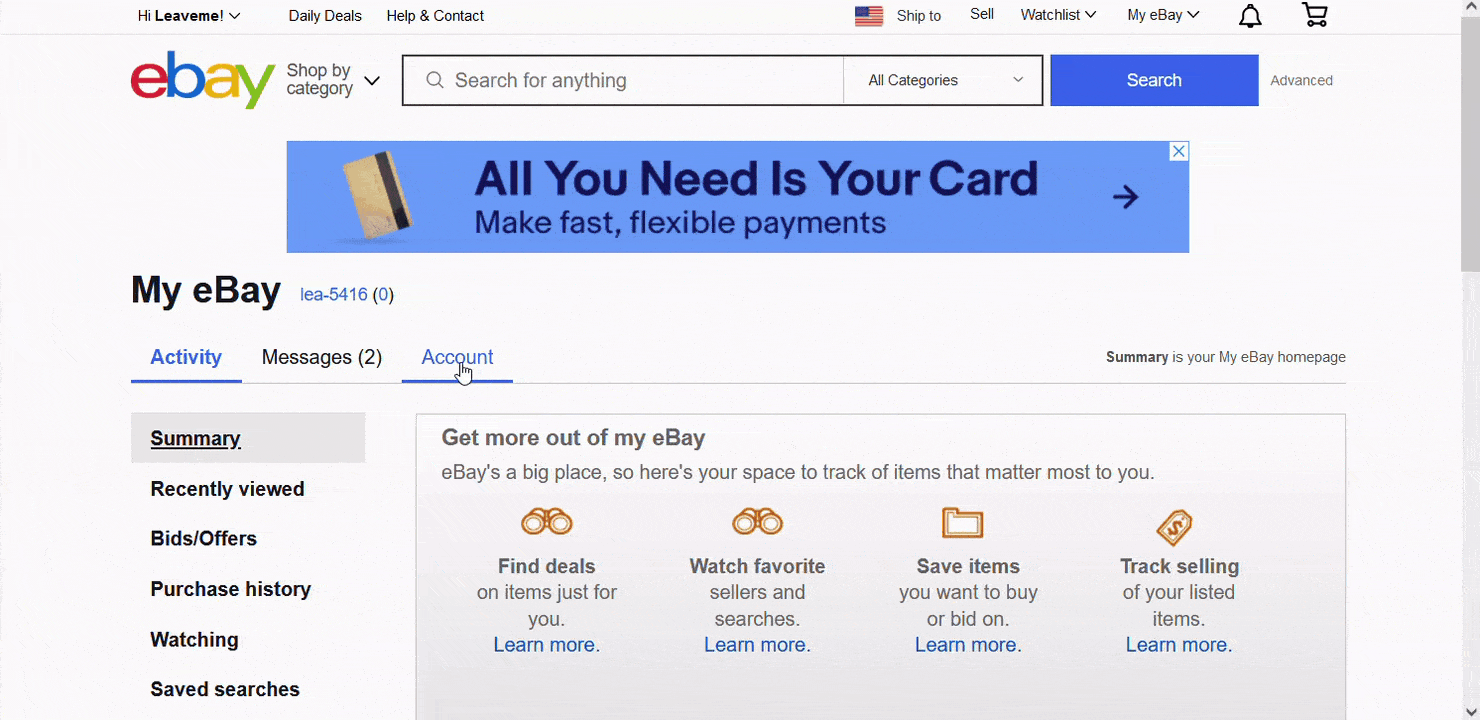
How to stop eBay email notifications on mobile
If you are an active user of the eBay mobile application and wonder how to unsubscribe from eBay emails, you can use the following instructions to get rid of unwanted email notifications:
- 1. Log into your eBay account on the mobile app.
- 2. Click on the My eBay icon in the navigation bar.
- 3. Select Settings and then click on the Emails button.
- 4. Uncheck the types of email notifications you no longer want to receive.

How to opt-out of eBay emails in your email provider
Another way to stop unwanted emails from eBay is by using an unsubscribe link in your email provider.
For example, here's how to do it in Gmail:
- 1. Open an email from eBay.
- 2. Click the Unsubscribe button at the top of the message (near the sender's information).
- 3. Confirm your decision in the pop-up window by clicking on the Unsubscribe button.
- 4. You will be redirected to the eBay unsubscribe page. Click on the Unsubscribe button on this page too.
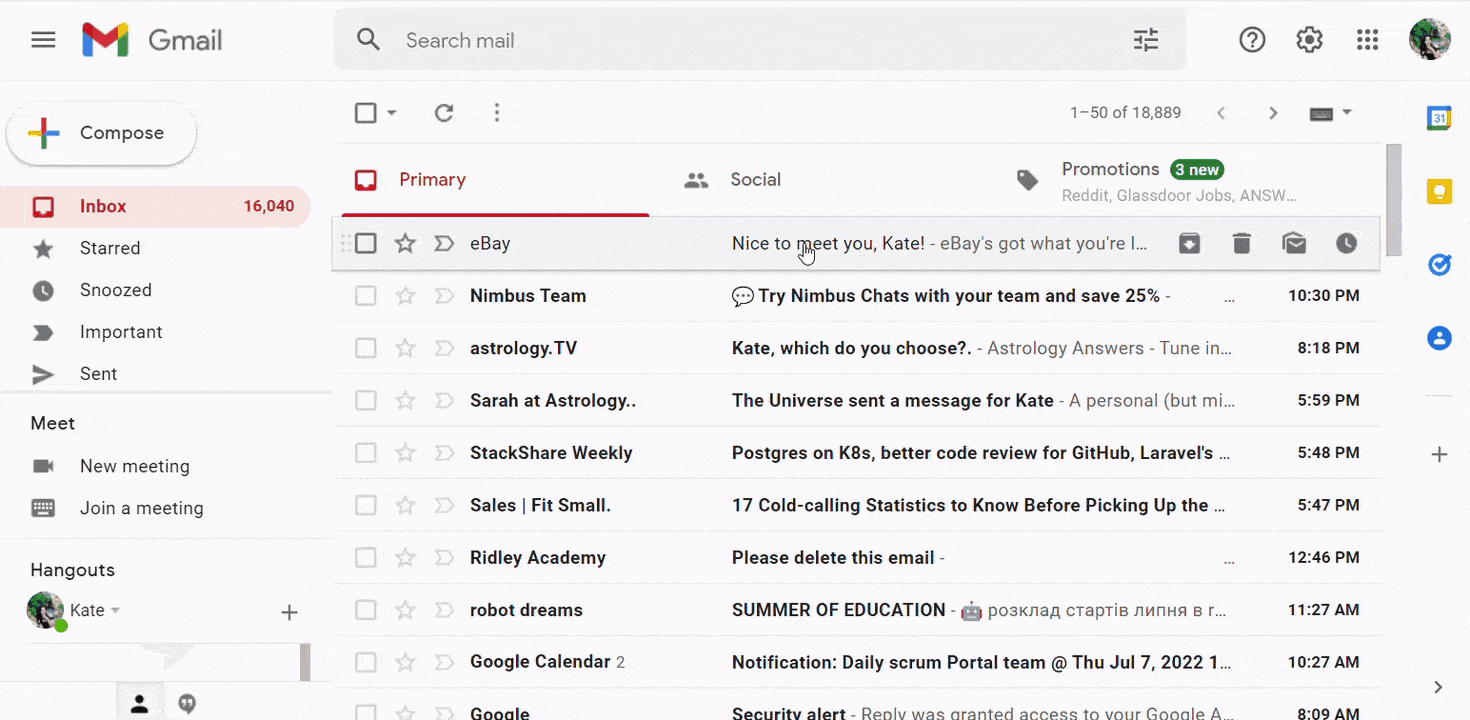
- 5. Alternatively, you can scroll down to the bottom of an email and use the link "click here to unsubscribe".
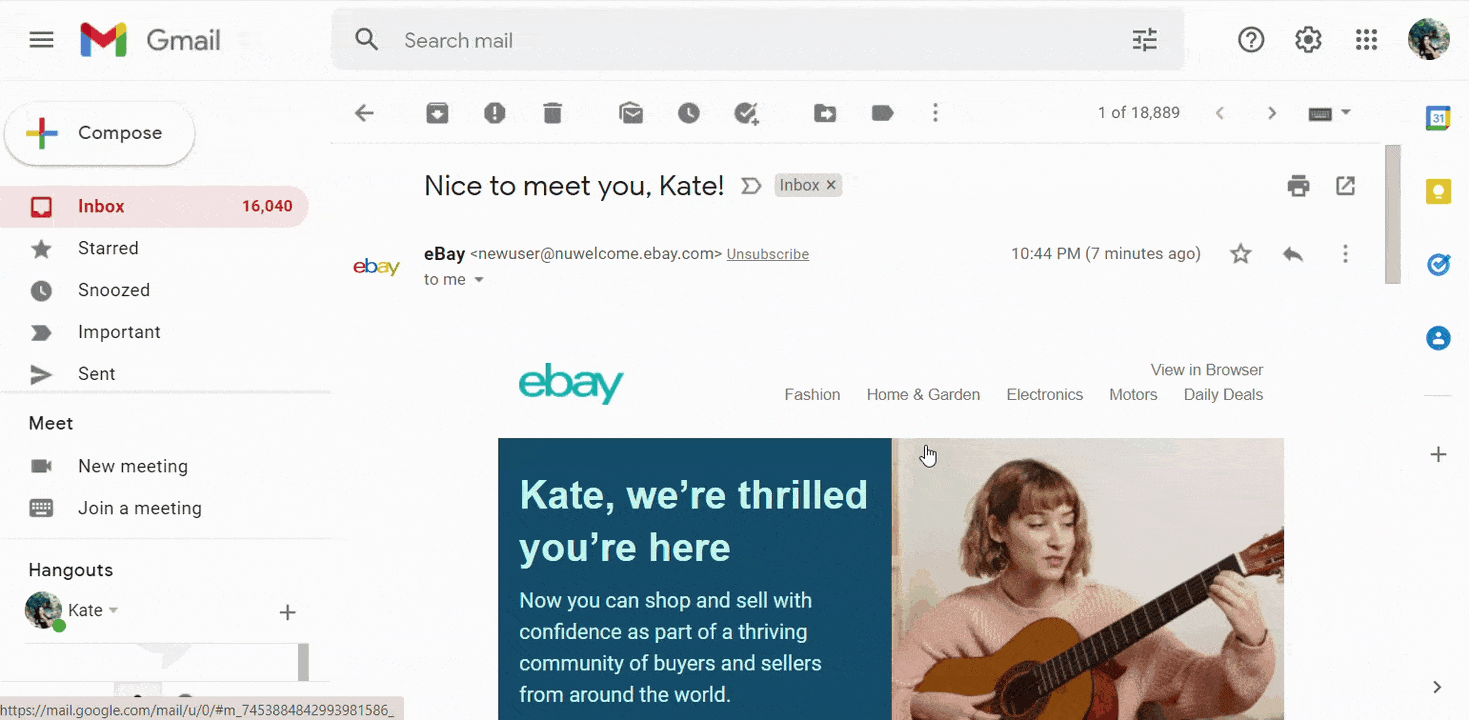
How to stop emails from eBay using Leave Me Alone
The methods above are common ways to unsubscribe from emails. However, they require manual effort and do not always guarantee that you'll stop receiving emails from that sender. Using a service like Leave Me Alone provides an easy and effective way to clean up your inbox!
Leave Me Alone shows you all of the newsletters and marketing emails from your inbox, and you can quickly choose which ones you want to unsubscribe from.
We do all the hard work of unsubscribing for you
Here's how to stop getting eBay emails with Leave Me Alone:
- 1. Sign up for Leave Me Alone.
- 2. Connect one or more email accounts - you can connect more than one!
- 3. We'll find all of the subscriptions that clutter your inbox.
- 4. Click Unsubscribe next to any sender you want to stop receiving in your inbox.
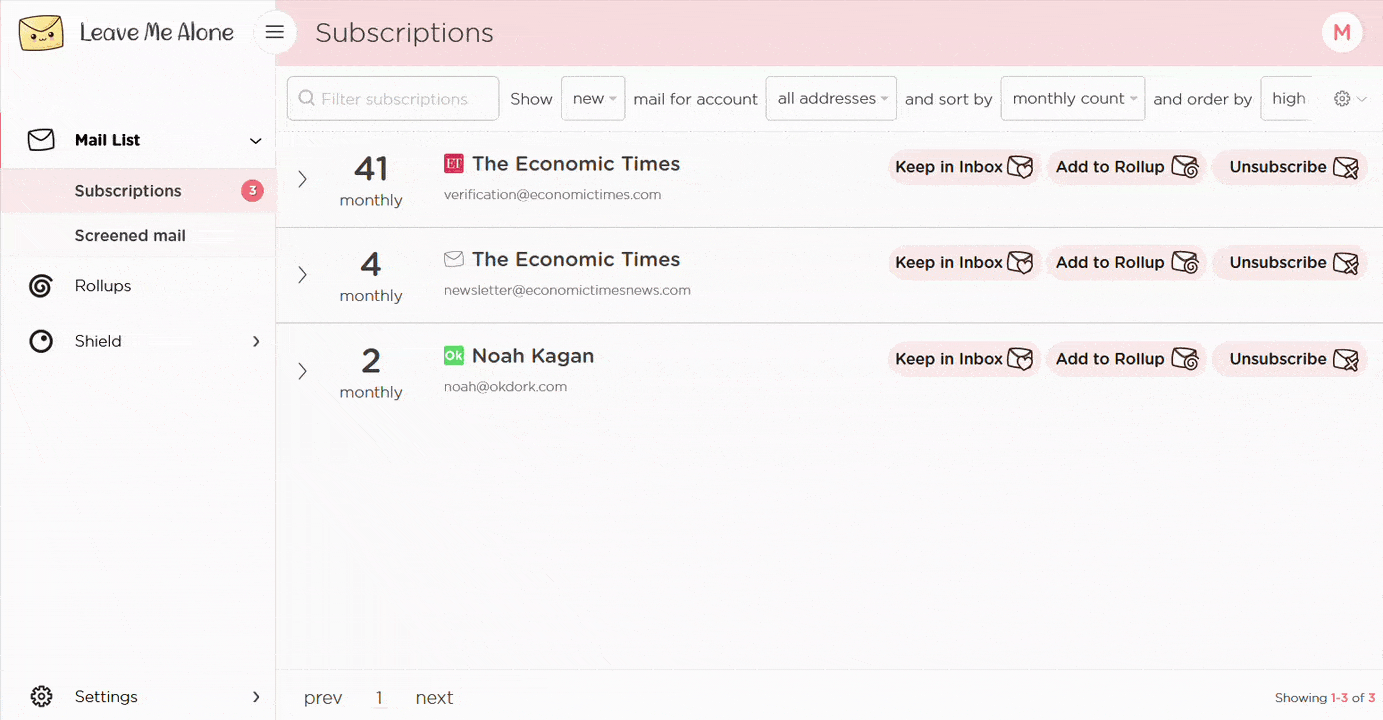
It's that easy! Leave Me Alone will automatically unsubscribe you from eBay emails.
Using Leave Me Alone you don't need to open the email, find the unsubscribe link, visit the company website, and click multiple buttons etc.
If you want to easily unsubscribe from emails sent by other platforms, such as Reddit, Trump Campaign, Quora, Indeed, or Etsy then try Leave Me Alone!
Learn more about unsubscribing with Leave Me Alone
Or...
Start unsubscribing nowPlus Leave Me Alone has many other features to help you keep a clean inbox
Once you've mass-unsubscribed from all your unwanted emails, our Rollups and Shield features will help you to keep your inbox clean with a minimal amount of effort!
Real unsubscribes

We follow unsubscribe links and actually unsubscribe you from emails. You'll never receive them again, even if you stop using our service.
Multiple accounts

You can connect multiple email accounts and see all your subscription emails together in a single place. No more tab switching!
Multiple Rollups
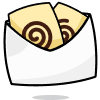
You can categorize your emails into up to 10 Rollups. These digests can be sent either daily or weekly on your custom schedule.
Block cold emails

Tired of fake personal emails trying to sell you something? We'll block cold emails sent via mass-mailer tools from landing in your inbox.
Priority senders

You want to receive some important emails immediately. Mark emails as priority senders and they will always arrive in your inbox.
Do-not-disturb mode

Need time to focus?
Our do-not-disturb mode holds onto your emails and delivers them when your focus time has finished.
Works with every email provider
Whichever email provider you use it will work with Leave Me Alone.
Leave Me Alone works with Gmail, Outlook, Yahoo, AOL, Fastmail, iCloud, and many more!
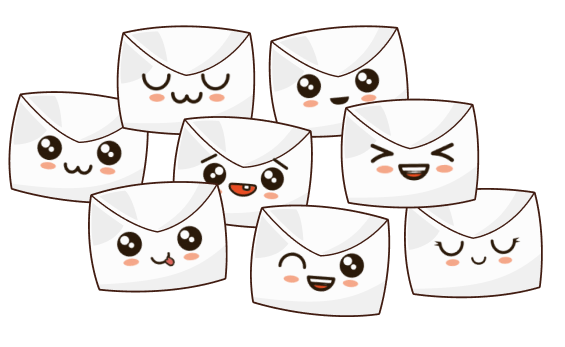






I have more questions...
Does it work with multiple accounts?
Yes it does! You can connect multiple email addresses to Leave Me Alone. You can add your work, home, school, and any other email account and unsubscribe from eBay emails in all of them.
How long does it take to setup?
Minutes! It's super fast to get started with Leave Me Alone. Simply log-in, connect your email accounts, and we will show you all of your subscription emails (including the ones from eBay). You can start unsubscribing from emails straight away!
Are the emails really gone forever?
When you unsubscribe using Leave Me Alone we instantly unsubscribe you. We use the instructions eBay gives us, so if they obey the rules, you will no longer receive emails from them. Those emails are gone forever, even if you don't use our service again.
Can I try Leave Me Alone for free?
Yes! As soon as you log-in and connect an account you we show you all of the subscription emails in your inbox. Every new account receives 10 free unsubscribes to try out our super quick and easy unsubscribing!
Don't take our word for it, here's what our customers have to say
Keep your inbox clean and tell the subscriptions
to leave you alone!
Unsubscribe from 10 emails for free - no credit card required.
14 day money back guarantee