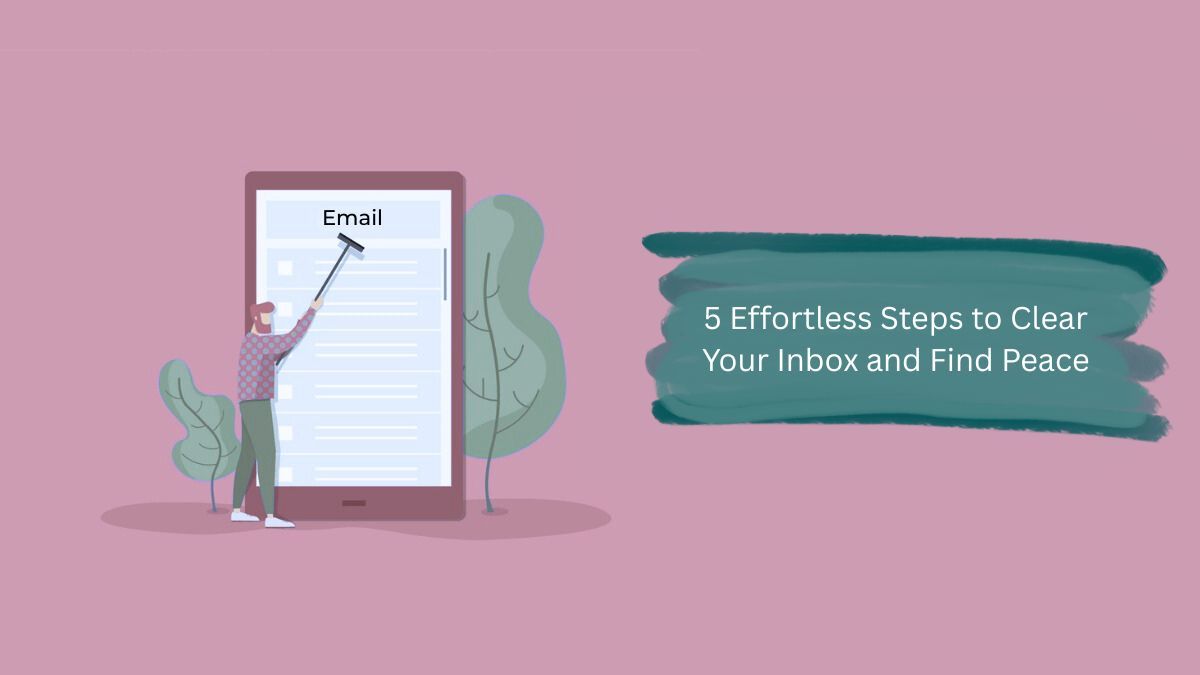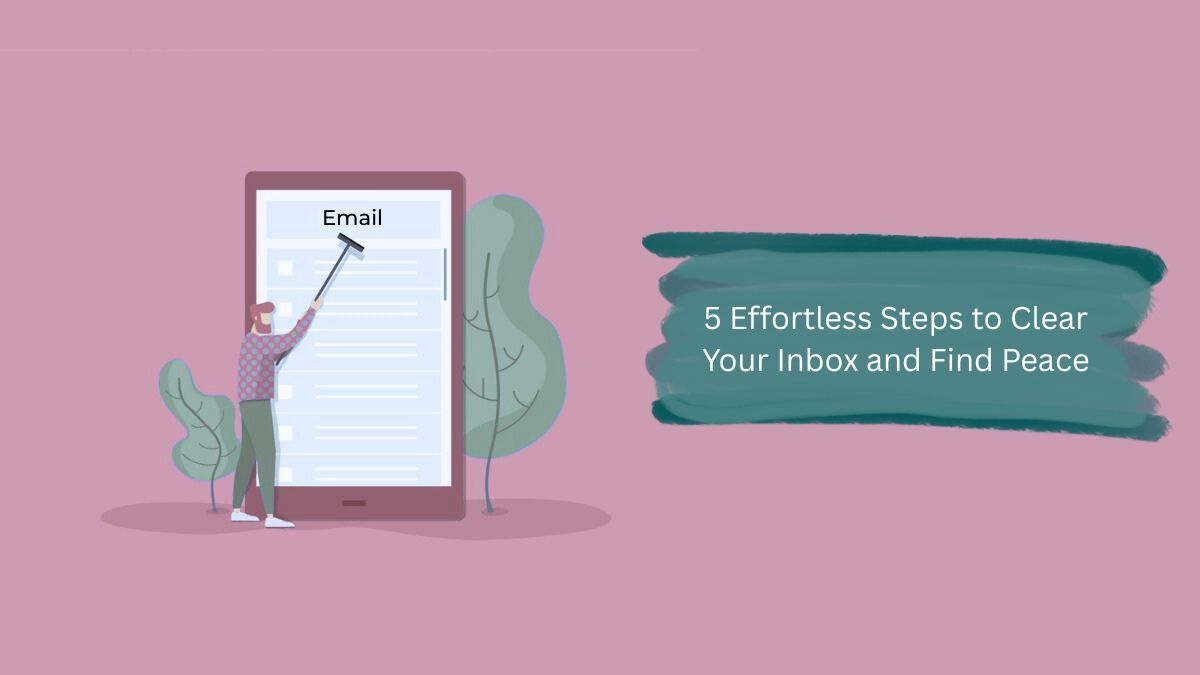
Is Your Inbox Overflowing with Unwanted Emails? Here’s How to Take Control
Imagine waking up to an inbox flooded with emails you don’t care about, newsletters you never asked for, promotions you’ll never use, and spam that just won't stop. It’s overwhelming, right? All that clutter not only wastes your time but also makes it harder to focus on what truly matters. It feels like your inbox has become a battlefield, and you're losing the fight. But . . .
- What if you could finally get rid of the mess and regain control over your inbox, without spending hours sifting through irrelevant emails?
- What if you could enjoy a clean, organized inbox that works for you?
5 Simple Steps to Declutter Your Inbox
Step 1: Identify and Unsubscribe from Unnecessary Email Subscriptions
One of the first steps in cleaning up your inbox is to identify the sources of unwanted emails. These could be newsletters, promotional offers, or automated emails that you signed up for in the past but no longer need.
Why Unsubscribing Is Important
Unsubscribing from unwanted emails is crucial for maintaining an organized inbox. It not only helps you save time, but it also reduces the risk of missing important messages.
Tools to Help You Unsubscribe
While manually unsubscribing from every email can be time-consuming, tools like Leave Me Alone can make the process much easier. With Rollups, you can consolidate all your subscriptions into a single daily email, making it easier to manage and unsubscribe from multiple newsletters at once.
Another great feature to use is Leave Me Alone’s Shield, which helps block unwanted emails and prevents them from cluttering your inbox in the future.
Step 2: Use the Unsubscribe Button in Email Platforms
Many email platforms like Gmail, Mailbird, Yahoo, and Outlook offer an easy way to unsubscribe from newsletters directly within the email itself. This is often indicated by an "Unsubscribe" link located at the bottom of the email.
While this method is simple and straightforward, it’s not always the most effective, especially if you don’t want to keep receiving the same emails from a particular source.
Benefits of Email Unsubscribe Options
- Saves time: You don't have to search for the unsubscribe option manually.
- Reduces email overload: By unsubscribing, you prevent similar emails from reappearing in your inbox.
Step 3: Use Unsubscribe Services for Bulk Email Unsubscription
If you’ve signed up for several email subscriptions over the years, doing this manually can feel like a never-ending task. Fortunately, there are services like Leave Me Alone that help automate the process of unsubscribing from multiple emails.
With Leave Me Alone, you can easily remove unwanted subscriptions without having to click through each email individually. The service aggregates your email subscriptions and allows you to unsubscribe from them in bulk.
Why Leave Me Alone is a Game-Changer
- Convenience: Quickly unsubscribe from multiple newsletters with just a few clicks.
- Time-saving: No need to manually search for each subscription or deal with confusing email settings.
Step 4: Filter Emails into Folders or Use Email Tags
Once you've unsubscribed from the majority of unwanted emails, it's time to organize what's left. Filtering important emails into folders or using email tags helps keep your inbox tidy and easily navigable.
For instance:
- Create Folders: Set up folders for different categories like Work, Personal, and Newsletters.
- Use Tags: Most email platforms allow you to use tags or labels to organize your emails based on their content.
Benefits of Filtering
- Quick Access: Important emails are easier to find when they are properly sorted.
- Increased Productivity: You spend less time searching for relevant emails.
Step 5: Stay Proactive and Monitor Your Inbox Regularly
The final step in keeping your inbox decluttered is to stay proactive. It’s easy to let the email clutter build up again if you're not consistently managing your subscriptions. Set a reminder to clean up your inbox once a month.
Tools to Monitor Your Inbox
Use tools like Leave Me Alone’s Shield to block new subscriptions from coming through, and keep your inbox free from unwanted content.
Case Study: How Leave Me Alone Helped Users Declutter Their Inboxes Many users have found success using Leave Me Alone to manage and clean up their inboxes. One user, Emily, was overwhelmed with the constant flood of promotional emails she received daily. After using Leave Me Alone, she was able to reduce her inbox clutter by over 70% and now enjoys a much more organized and manageable email experience.
Leave Me Alone vs. Unroll Me and Clean Email
While Unroll Me and Clean Email are popular email management tools, Leave Me Alone stands out in several key ways:
- Privacy: Leave Me Alone is fully transparent about its data usage and prioritizes user privacy, while other tools might have questionable data-sharing practices.
- Ease of Use: Leave Me Alone’s interface is simple and intuitive, making it a great option for users of all skill levels.
- Customization: With features like Rollups and Shield, Leave Me Alone offers more customization options to suit different user preferences.
Frequently Asked Questions
How do I unsubscribe from unwanted emails on Gmail?
Is Leave Me Alone secure?
How do I use Rollups with Leave Me Alone?
Can Leave Me Alone help with unsubscribing from promotional emails?
Disclaimer: While we are the creators of Leave Me Alone, we’ve designed this tool with one simple goal in mind: to help people regain control over their inboxes. We know how overwhelming it can be to manage a cluttered inbox, and that’s why we believe in the value this tool brings. Our mission is not just to share our creation but to offer a solution to a common problem, because everyone deserves a more organized and stress-free digital life.