According to a report by Statista, nearly half of all emails sent in 2022 were spam, with a global spam email rate of 48.63%. With such a high rate of spam messages and newsletters that most of us receive every day, it is almost impossible to keep track of the important messages and even harder to unsubscribe from all of the unwanted senders.
Of course then there’s all the emails you receive from the services you’ve signed up to, who think it’s a good idea to have dozens of different types of email notification for every possible interaction with your account or profile.
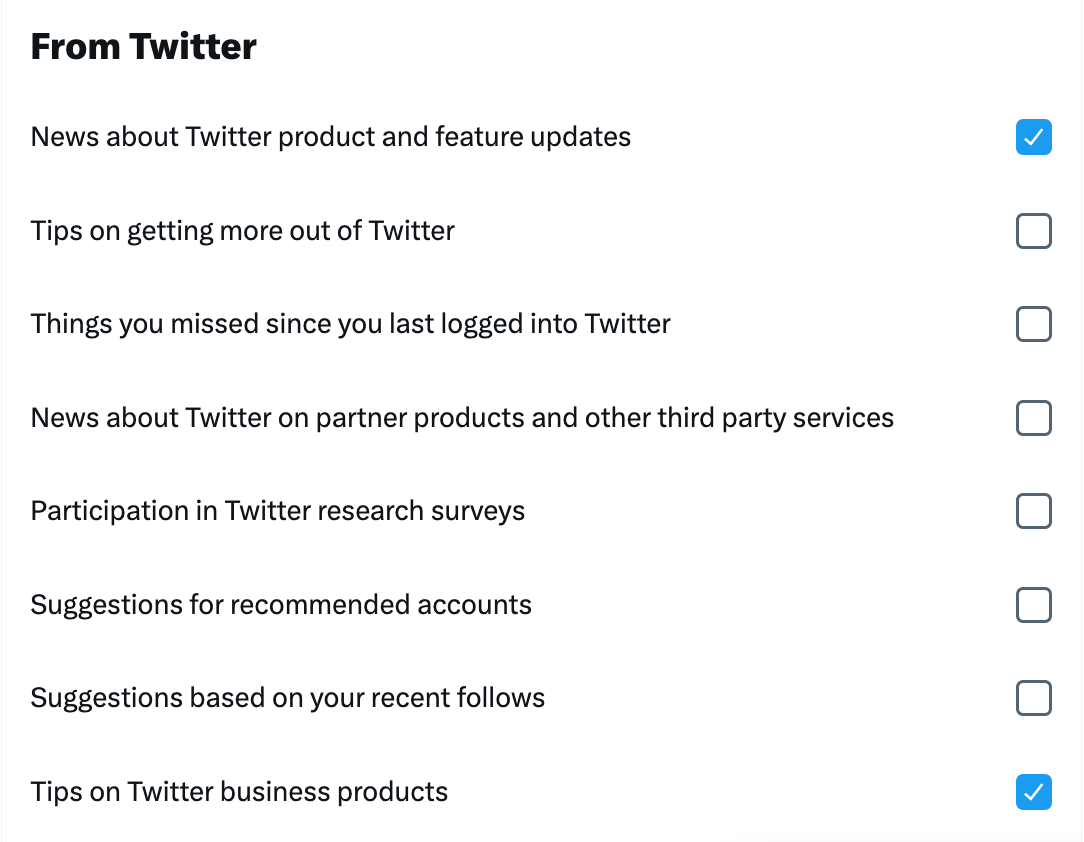
Many popular apps such as Unroll.me promise to help you manage your email subscriptions by identifying and unsubscribing from unwanted newsletters. However, it has become clear that these apps were also using unethical practices when processing your personal data, such as collecting and selling email data to third-party companies.
Let’s take a look at the privacy issues of popular apps and review why Leave Me Alone is a privacy-focused alternative that offers better privacy policies and more robust features.
Not all mailing lists are bad by any means — I have several that I enjoy receiving and reading. I needed a service which showed me what I was subscribed to and allowed me to easily choose what to opt out of.
Privacy issues with Unroll.Me
One of the biggest concerns with Unroll.Me is its data collection practices. In 2017, it was revealed that the service had been selling anonymized data about users' email subscriptions to Uber.
Unroll.Me had extracted these receipts from users' emails without their explicit consent. This data was then used by Uber to track the usage of its competitors, such as Lyft. Other publications that documented the fact of selling data by Unroll.Me include Life Hacker, Wired, The Guardian, and CNET.
Unroll.Me has since updated its privacy policy to be more transparent about its data collection practices. However, the service still collects data on users' email subscriptions and uses this data to provide targeted advertising to users. Additionally, the service has access to users' entire email accounts, which means that it could potentially read and analyze users' emails.
In addition to these concerns, Unroll.Me has also faced criticism for its compliance with GDPR (General Data Protection Regulation), the European Union's data protection law. In 2018, Unroll.Me faced a complaint from a privacy group that accused the service of violating GDPR by not obtaining proper consent from users before collecting and processing their data.
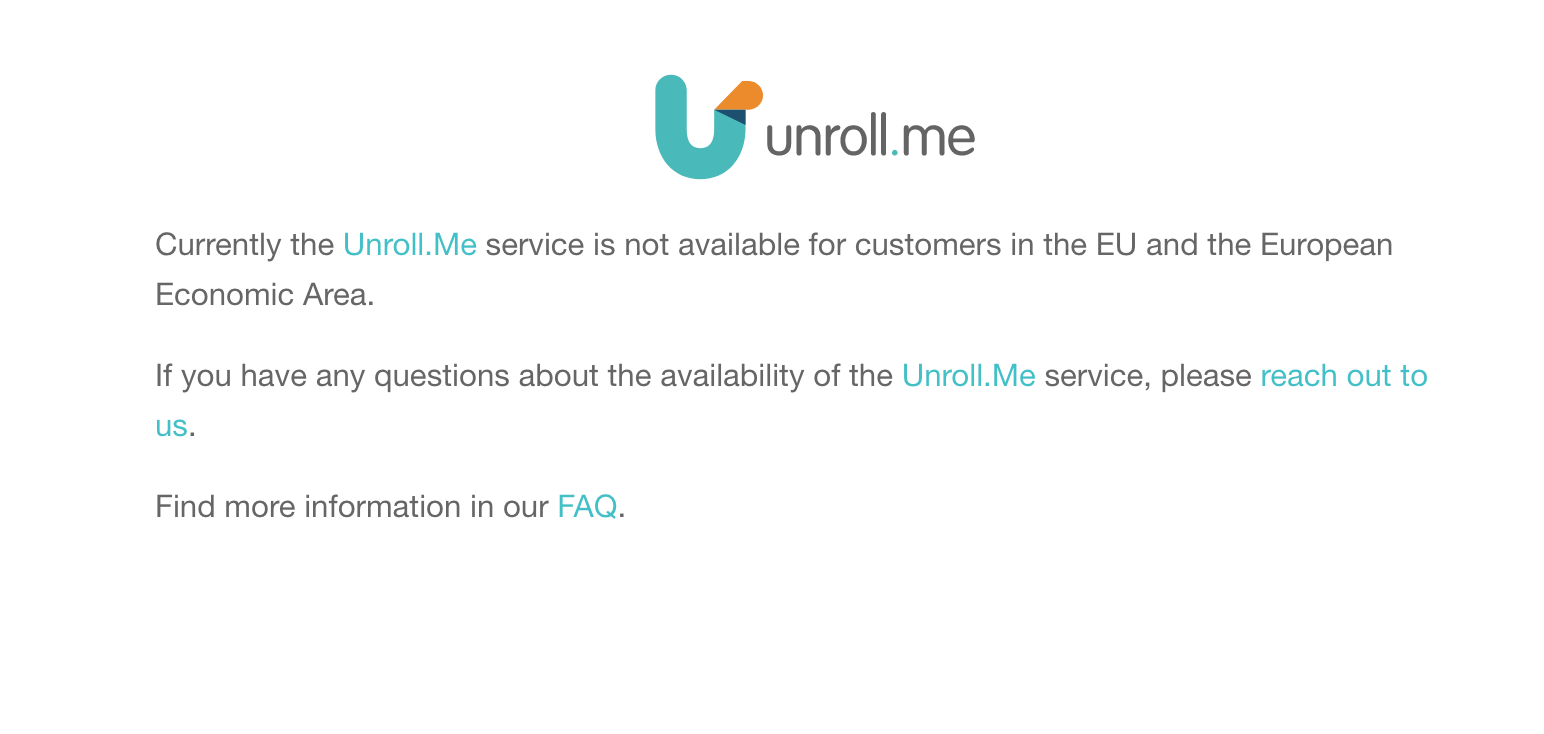
Why Unroll.Me may sell your data?
Unroll.me is able to offer its service for free and this is the possible reason why it became so popular. The company makes its money by collecting the metadata and content of your emails and selling it. If you use Unroll.me you’re allowing them to share your personal information how they please with any ‘partners’ they choose.
Dishonest practices used by other apps
Here are some more email management apps that have faced criticism because of privacy issues:
- Cleanfox. A tool that helps users clean up their email inboxes by unsubscribing from unwanted emails. In 2019, it was found that Cleanfox was collecting and selling users' data, including email addresses and the content of their emails, to third-party companies without proper user consent.
- Edison Mail: In 2020, it was reported that the popular email app Edison Mail was allowing employees to read users' emails in order to improve the app's smart features. This raised privacy concerns and led to criticism from users.
- Unsubscriber. This tool helps users unsubscribe from unwanted emails. In 2018, Unsubscriber was found to be collecting and sharing users' email data with third-party companies without proper user consent.
- Unlistr. In 2020, Unlistr, another email unsubscribing app, was found to be collecting users' email data without their consent and sharing it with third-party companies for marketing purposes. The app was also found to be using deceptive tactics, such as asking users to enter their email credentials in order to use the app.
These incidents highlight the importance of carefully reviewing the privacy policies of any third-party apps or services before using them. It's important to understand what data the app collects and how it is used, so you can make informed decisions about which apps and services you choose to use.
Protect your privacy with Leave Me Alone
Leave Me Alone is an ethical email management tool that allows you to declutter your inbox without compromising your privacy. Unlike apps that mistreat users' data, Leave Me Alone takes your security seriously and doesn't sell or share your data with third-party entities.
Leave Me Alone can be a great, privacy-focused alternative to other apps. The app allows you to easily unsubscribe from all unwanted content in one place.
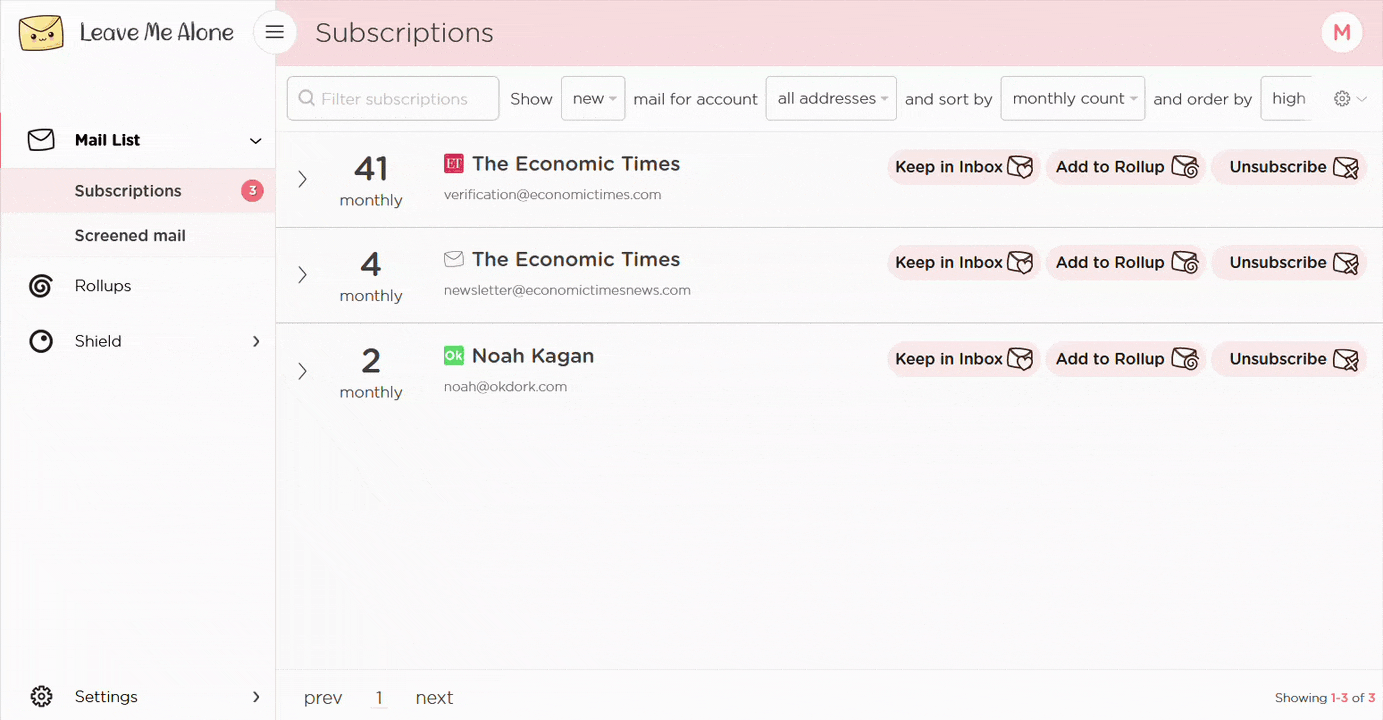
How Leave Me Alone treat users data
Leave Me Alone puts privacy at the forefront of its operations. The app only collects the minimum amount of data necessary to provide its service, and it does not collect any unnecessary data. When the app scans your inbox for subscriptions, it never stores the content of any of your emails on the servers in any form, and any sensitive data is always encrypted.
We’ll NEVER compromise your privacy. When we scan your inbox for subscriptions, we never store the content of any of your emails on our servers in any form, and any sensitive data is always encrypted.
We are completely open and transparent about our service including;
- What permissions we request when you sign in using Google or Microsoft
- The data we store to power our statistics and algorithms
- How to revoke permissions and deactivate your account at any time
We promise to never exploit you or your data. We only want to help you regain control of your inbox and banish unwanted spam emails.
How Leave Me Alone makes money
The Leave Me Alone operates on a paid model to ensure the safety of user data. Our pricing is based on the value we give to our customers and ensures that users are only charged for the specific services they utilize, allowing for cost-effective management of their email subscriptions.
To learn more, take a look at the page with detailed Leave Me Alone pricing.
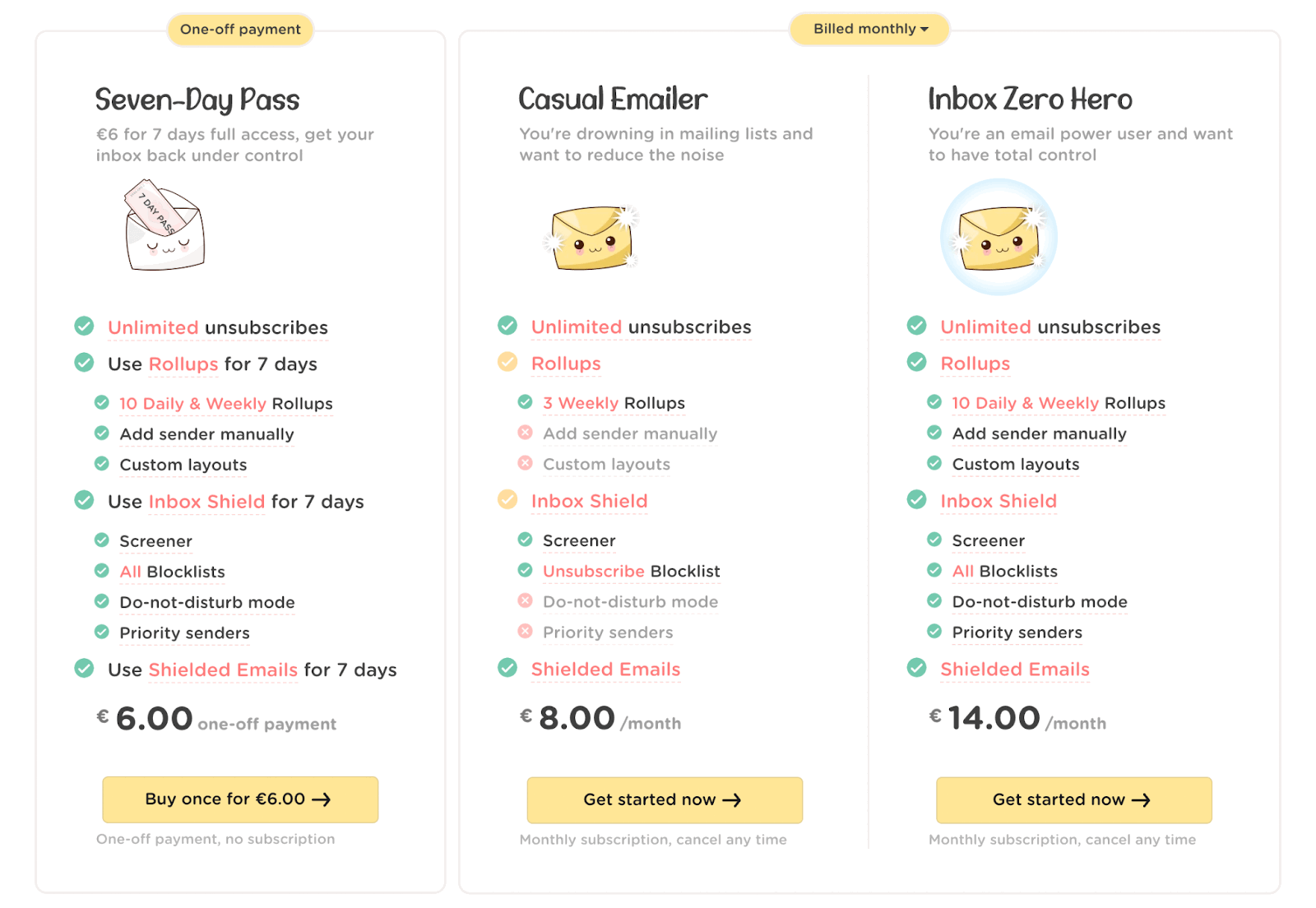
How to get started with Leave Me Alone?
Here's a step-by-step guide on how to use the app:
- Connect your email accounts: Start by connecting all your email accounts to Leave Me Alone. We support all major email providers, such as Gmail, Yahoo, Outlook, and more. Once you've connected your accounts, Leave Me Alone will automatically scan your inbox to identify emails you may want to unsubscribe from.
- Review your subscriptions: Leave Me Alone will create a comprehensive list of all your current subscriptions. You can review this list and select which subscriptions you want to keep and which ones you want to unsubscribe from.
- Unsubscribe with ease: Leave Me Alone provides an easy-to-use interface that allows you to unsubscribe from unwanted subscriptions with just a few clicks. Simply click the "Unsubscribe" button in front of the sender's name, and the app will take care of the rest. No more clicking through multiple emails and manually unsubscribing!
- Keep your inbox under control with Inbox Shield. If you're struggling with spam or other unwanted emails, Leave Me Alone's Inbox Shield feature can help. It automatically blocks senders that you no longer want to email you. Additionally, you can create custom blocklists, add important senders to a scheduled digest , block certain senders permanently, snooze senders, and more.
Leave Me Alone provides a perfect solution getting rid of unwanted emails and ensuring you have control over the emails you receive while protecting your personal data. With its intuitive features, it is an excellent choice for anyone looking to take control of their inbox and protect their personal data from spam emails.
You can start using Leave Me Alone to clean your inbox right now. Sign up at https://app.leavemealone.com, connect your accounts, and begin unsubscribing!
Enjoy your clean inbox!
