Have you been loving Rollups but wish you could change the way they looked? Well our most recent update will excite you! You can now choose from three layout options when creating or updating your Rollup ✨
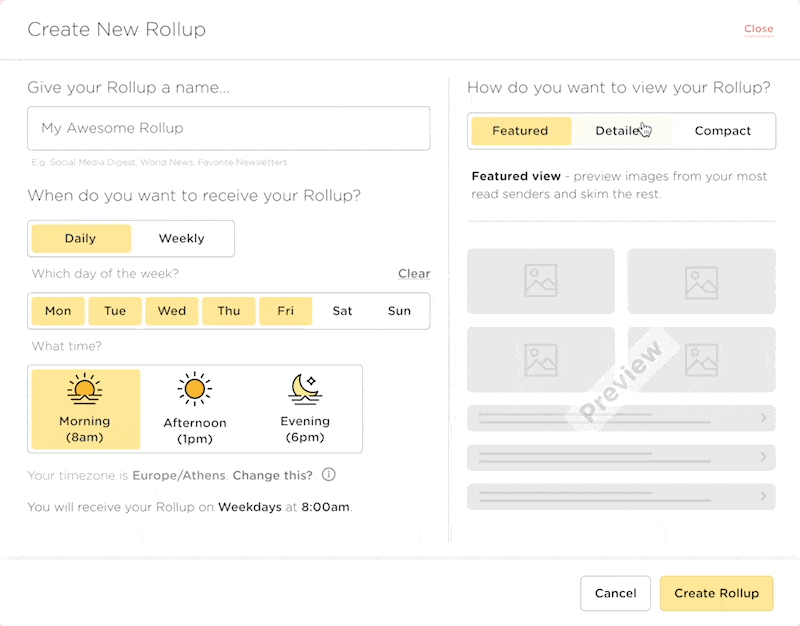
Show me the layouts!
The current layout you know and love is now called Featured view. You can keep this one and nothing will change, or you can select from 2 new options - Detailed view and Compact view.
Featured view
Image previews from your most read senders.
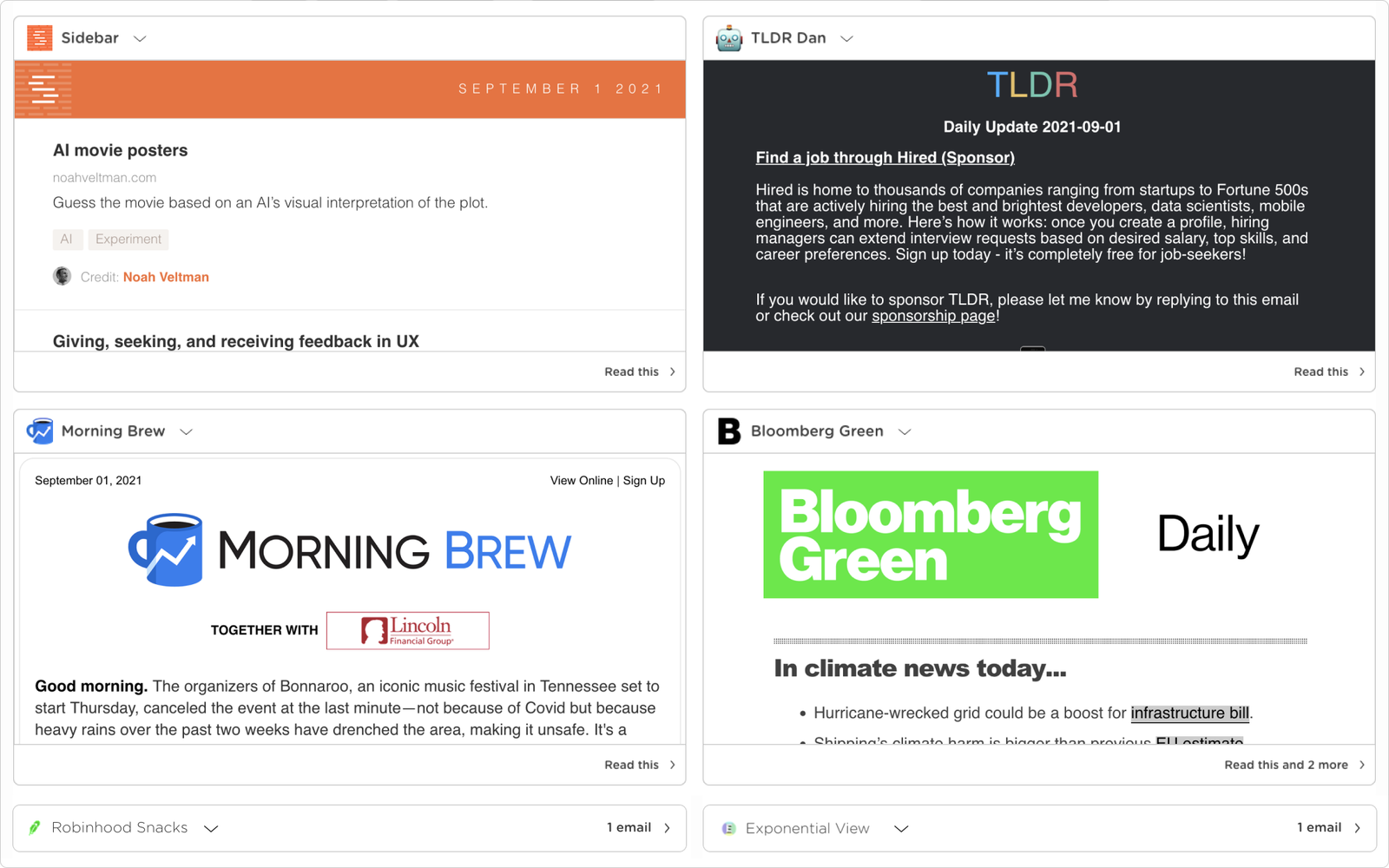
We recommend selecting the featured view if you only have a few senders in your Rollup and want to read a preview of the content of your favorite and most read emails.
Detailed view
Read the subject lines of every email from each sender for a better overview.
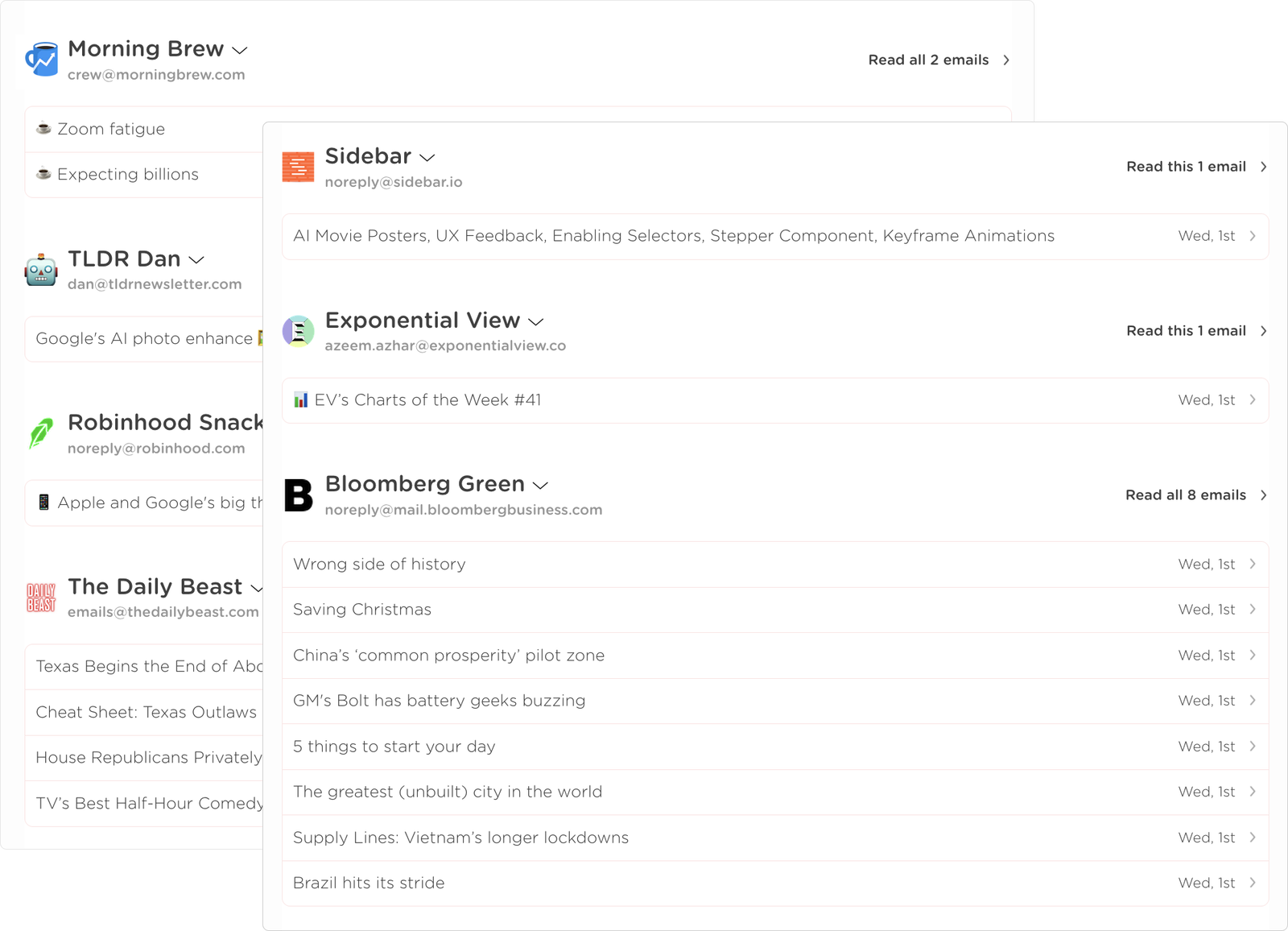
We recommend selecting the detailed view if you have a receive a lot of emails from the same sender in your Rollup, allowing you to get a more in-depth look at the topics covered by each of your senders.
Compact view
See which senders emailed you and how many emails they sent for quick skimming.
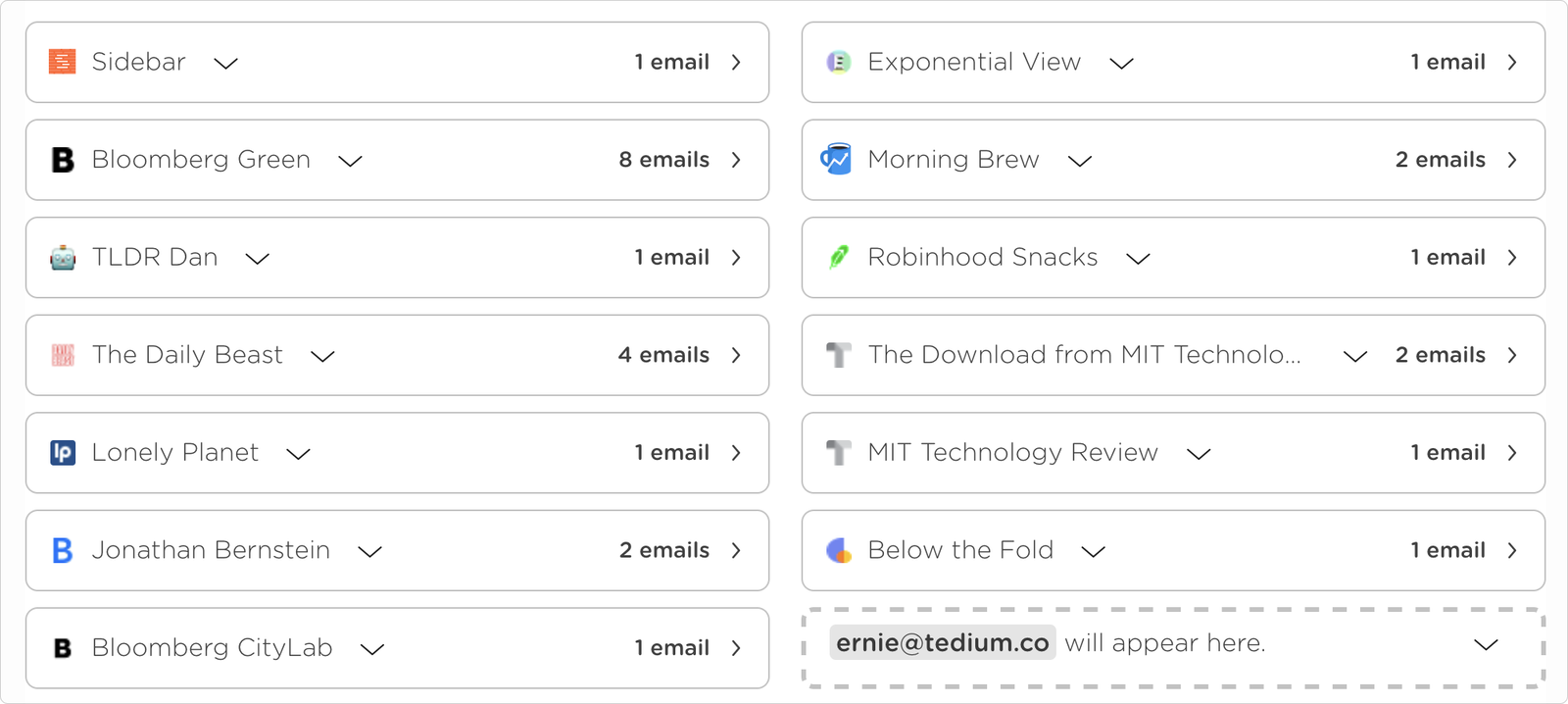
We recommend the compact view if you have a high-volume Rollup to easily see who sent you an email and how many they sent since your last issue.
You can change the layout of your Rollups at any time, but it will only affect the current watching issue and future issues. Changing the layout will not change the layout of issues you have already recieved in the past.
What is a Rollup?
Do you wish you could receive a digest of all of your favorite newsletters and emails? With Leave Me Alone Rollups you can organise your inbox into multiple digest emails for different categories like News, Discounts, and Social Media. Or you can get everything in one Rollup digest - you decide!
